
mySewnet™ & PREMIER+™ 2 Software Newsletter - January 2022
Welcome to the mySewnet™ and PREMIER+™ 2 Embroidery Software Newsletter.
Check out our feature and then join us for some inspiration!
Today's topic is One Embroidery, Many Names.
News
News

Happy New Year!
With best wishes for 2022 from the software team at mySewnet™ and PREMIER+™ 2 Embroidery.
Feature
Feature
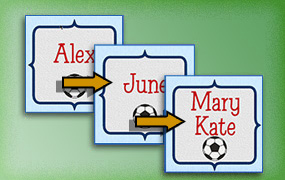
One Embroidery, Many Names
Do you ever embroider multiple items like sport team uniforms,
golf towels, employee shirts, or favors for a wedding or party?
Frequently, they share one design but each needs a different name.
Those projects are now fast and efficient with Name Changer  .
.
Name Changer is a new feature available with the recent upgrade to the mySewnet™ Embroidery Platinum Subscription package.
Name Changer  is perfect
for generating large batches of items that have the same design layout, such as a logo
or template embroidery, but each of which needs a different name for a lengthy list of people!
The Name Changer feature is easy to use. Let's take a peek at its features and functionality:
is perfect
for generating large batches of items that have the same design layout, such as a logo
or template embroidery, but each of which needs a different name for a lengthy list of people!
The Name Changer feature is easy to use. Let's take a peek at its features and functionality:
- Design a shared embroidery layout using the handy tools in mySewnet™ software.
-
Select a font from the huge assortment of system Letter fonts, or even design your own font using Quick Font
 !
!

Or, add a purchased letter set to your system Letter font list using Import Font from Embroideries in Font Manager in the Letter tab. -
Add a name using a line Shape from the Letter tab.
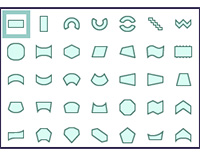
-
Once a name is added and selected, simply select Name Changer
 in the Letter page and type up a list, and you're ready to make individual designs for each name.
in the Letter page and type up a list, and you're ready to make individual designs for each name.
Here are some of the handy Name Changer  tools:
tools:
-
A Name List, so you can type in all the names you need for this project, and make sure they are spelled and typed correctly!
Shown below in a 120 x 120 mm hoop size for a Badge, using Frame Appliqué Shields 2, Design 7, SuperDesign from Sports Category, Soccer 1 (Sports) Menu, design 1-Ball. Letter font Children Category, Typo 25 – 50mm.
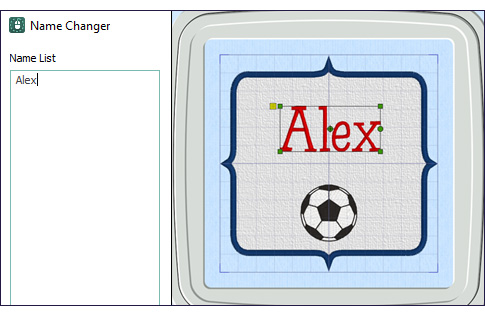
-
A Line Delimiter so you can put two part names on a single line in the list but make them ‘wrap' to two lines in the preview.
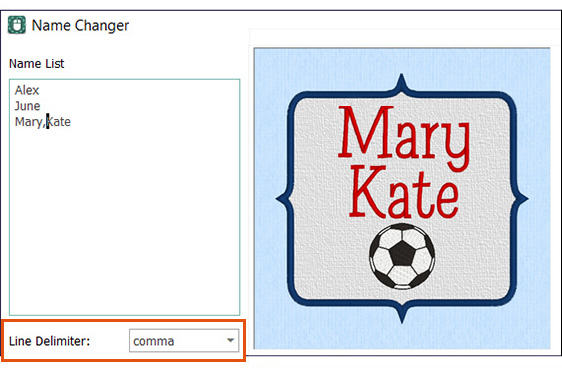
-
Previous Design
 or Next Design buttons for easily moving from line to line to the name you want to currently select for your work area.
or Next Design buttons for easily moving from line to line to the name you want to currently select for your work area.
-
Edit in a New Window
 , to open a new program window with only the currently visible name, so you can edit if it doesn't quite fit into the work area, or you need to adjust something in the template for only this name. Edit in a New Window brings only the preview's visible name to the new Window.
, to open a new program window with only the currently visible name, so you can edit if it doesn't quite fit into the work area, or you need to adjust something in the template for only this name. Edit in a New Window brings only the preview's visible name to the new Window.
Save and Export an edited design separately. - Export, to finalize and save all of the designs in the Name List, so they are ready for your embroidery machine. You'll have a design for each member of the team or party, ready to stitch.
-
Beneath the design preview, which is shown using the currently selected name, you'll find a stitch count, width and height, number of thread colors, and a Zoom toolbar.
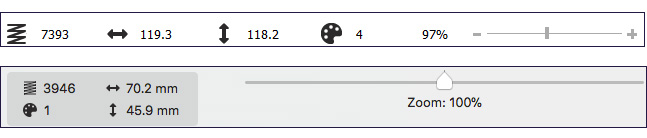
Want to make sure your list is always handy? (The Name Changer list resets when you make a new, different name changer project). Simply select and copy the list of names from the open Name Changer program window. When you finish your Name List in Name Changer and Cancel or Close the window, you can open the Notes and Paste into the Notes field. When you are ready to use this project again, restore this project's Name List by Copying from Notes, and Pasting into Name Changer's Name List.
Be sure to check out the system Help for more tips and tricks on how to use Name Changer  !
!
Of course, you can also do similar designing in your PREMIER+™ 2 Embroidery software. You'll just need a few more steps:
- First, design the elements for the layout (template).
- Then, save as a .vp4 working file for a template.
- Next, add a name.
- Use Save As to rename the file as a new .vp4, adding the name in use to the file name for quick reference.
- To edit so you can change up a name, select the name in the work area.
- Right-click to open the Properties and edit the name, replacing it with another
- Don't forget to save this as a new, separate file with the name currently in use!
Valentine's day will be coming up soon, so if you have the new Name Changer  feature in your subscription version of mySewnet™ Embroidery Platinum, audition and then stitch up some Valentines for all those people in your favorites list!
feature in your subscription version of mySewnet™ Embroidery Platinum, audition and then stitch up some Valentines for all those people in your favorites list!
INSPIRATION
INSPIRATION
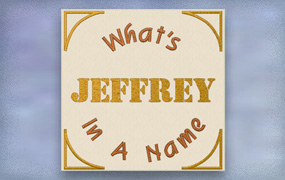
What's In a Name?
Here are some project ideas where Name Changer will streamline your timeline!
Golf Shirts for a Club
Shown with Backgrounds, Garments, Men, T-Shirts Polo. SuperDesign Sports Category, Golf 1 menu, design 4- Golf Bag . Font Clarence 10-45mm.
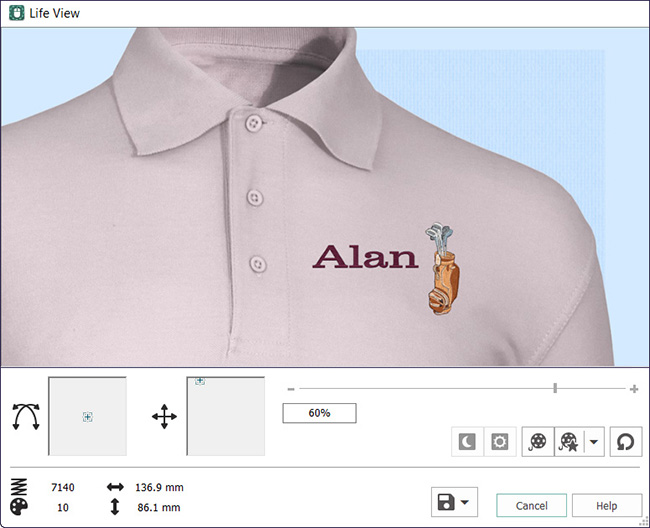
Swim Team Towels
Shown below, Background, Garment, Towels, Bath. SuperDesign Category
Sports Symbols, Sports Symbols 2 menu, design 1 - Swimming. Font Traditional Category,
Clarence 10 – 45mm. Line Shape Circle Clockwise  .
.

Baby Bibs for All the Grandchildren
Shown below, Backgrounds, Garments, Children, Bibs. Crayons.vp4 design from Samples, Plugin, Stitch, Toys. Letter font Display Category, Abbi 25-100, line Shape Diamond
 .
.
Tip: Download the Samples folder from https://download.mysewnet.com/en/.
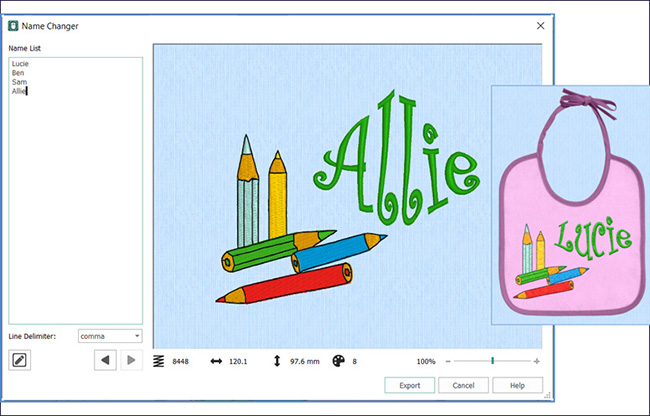
Next time you have a special event or group project, give Name Changer  a whirl!
a whirl!
Did you know ?
The View tab in the Windows mySewnet™ Embroidery module, or Background toolbar in Mac, has a Background Wizard/Assistant  , to guide you through adding an image in the Background, for auditioning your current design on a project! In the mySewnet mySewnet™ Platinum subscription or boxed versions, you can also adjust a photo or design your own image by linking into mySewnet™ Draw & Paint!
, to guide you through adding an image in the Background, for auditioning your current design on a project! In the mySewnet mySewnet™ Platinum subscription or boxed versions, you can also adjust a photo or design your own image by linking into mySewnet™ Draw & Paint!
Have a fabulous day, from the software team at mySewnet™ Embroidery!
PS:
Join us next month for some creative fun with Shapes in mySewnet™ Digitizing.