
PREMIER+™ 2 Software Newsletter - January 2021
Welcome to the PREMIER+™ 2 Newsletter.
Check out our breaking information in News, then stick around for some inspiration!
Today's topic is: What is Your View in PREMIER+™ 2?
News
News

Happy New Year!
With best wishes for 2021 from the software team at PREMIER+™ 2 Embroidery.
Celebrate the new year with this free design.Download Free Design
Download and open the zip file.
Inside you will find:
- A VP3 embroidery file.
- A VP4 embroidery file.
- An EDO file of the design with all the editable elements.

Stay cozy this January like Mr Cocoa Penguin!
Feature
Feature
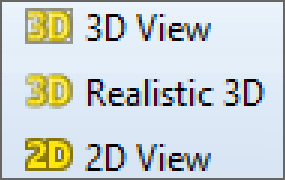
What is your view in PREMIER+™ 2?
Adjusting view settings in the PREMIER+™ 2 Embroidery System gives you more control, precision and clarity when working with details as you design or edit embroidery.
Work with or without a Grid to alternately view the embroidery without distraction, or to adjust sizing or align elements.
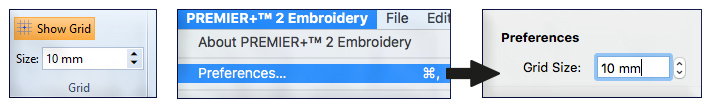
SuperDesign Dinosaur 1, 2-Dimetrodon, sized using a 1” (25mm) grid.
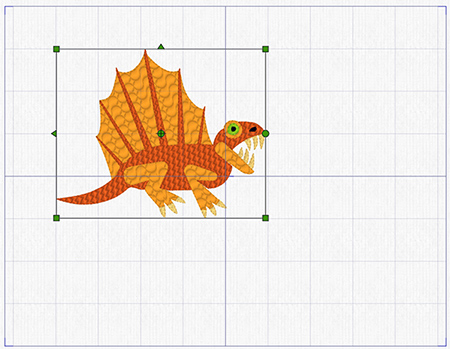
Visualize or inspect stitches with 3D, 3D Realistic, and 2D modes.
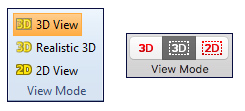
3D View  shows the hoop and a 'live thread' preview, and grid and hoop are visible.
shows the hoop and a 'live thread' preview, and grid and hoop are visible.
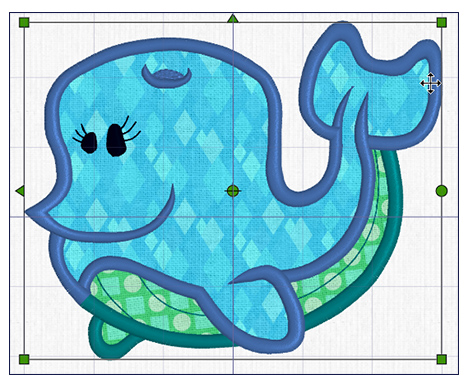
SuperDesign Animals 3 (Appliqué), 8-Whale.
3D Realistic View  shows a 'live stitch' view, but without the grid or hoop.
shows a 'live stitch' view, but without the grid or hoop.
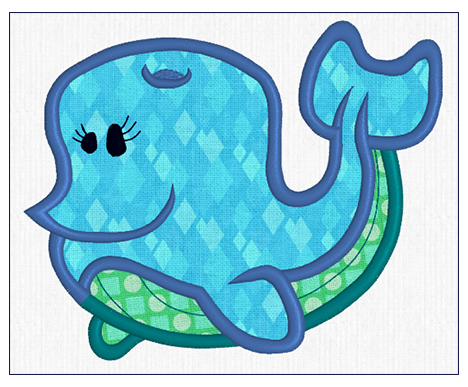
2D View  shows stitches without the 'live stitch' preview, to help you see stitch placement, underlay, and layers of overlap, etc.
shows stitches without the 'live stitch' preview, to help you see stitch placement, underlay, and layers of overlap, etc.
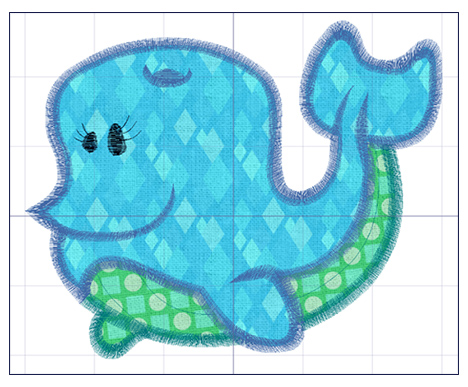
Measure the length of objects with Get Length  (View menu, Get Length in Mac).
(View menu, Get Length in Mac).
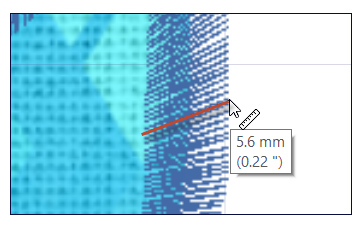
Add or modify Background pictures for designing or assessing how your embroidery will look on a finished project.
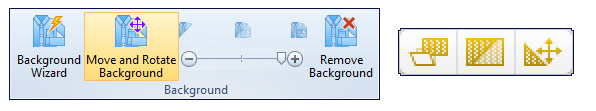
3D Realistic View on a Tote Background.

SuperDesign Animals 3 (Appliqué), 8-Whale.
Life View  is an innovative tool for zooming, panning, rotating and visualizing stitches utilizing the default Export options set up in the PREMIER+™ 2 Configure module/application, and is perfect for inspecting closely to see a visualization of how your project will stitch upon Export.
is an innovative tool for zooming, panning, rotating and visualizing stitches utilizing the default Export options set up in the PREMIER+™ 2 Configure module/application, and is perfect for inspecting closely to see a visualization of how your project will stitch upon Export.
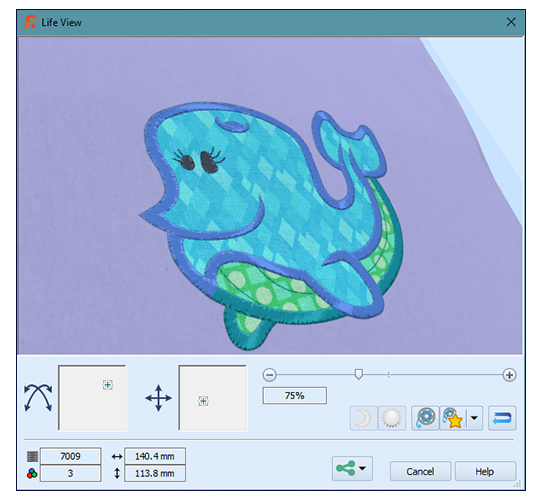
Design Player  is an outstanding tool for drawing through stitches as they will stitch on your embroidery machine, quite useful for scrutinizing stitches before putting needle and thread to fabric, or for visualizing steps in appliqué.
is an outstanding tool for drawing through stitches as they will stitch on your embroidery machine, quite useful for scrutinizing stitches before putting needle and thread to fabric, or for visualizing steps in appliqué.
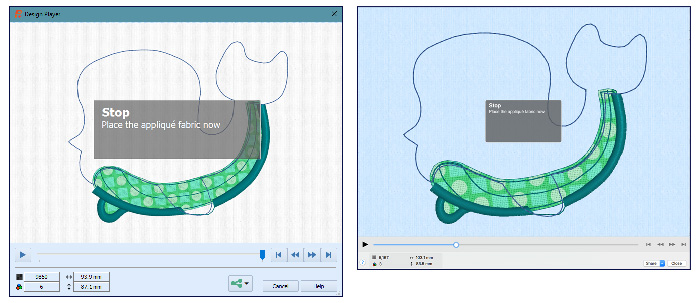
Add in the Zoom toolbar, with its Zoom Slider, Zoom to Rectangle, Zoom to Fit to restore to full hoop view, and Zoom by Percentage, and you are on your way to experiencing cutting-edge ease and comfort when designing or reviewing stitches in your embroideries.
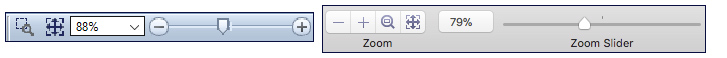
INSPIRATION
INSPIRATION
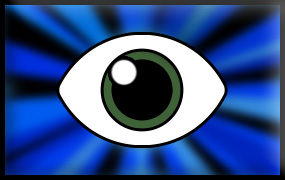
Changing your View
Here are a few ideas to step you forward using the different Viewing capablilties in the PREMIER+ 2™ Embroidery System.
Shown: Grid 1”.
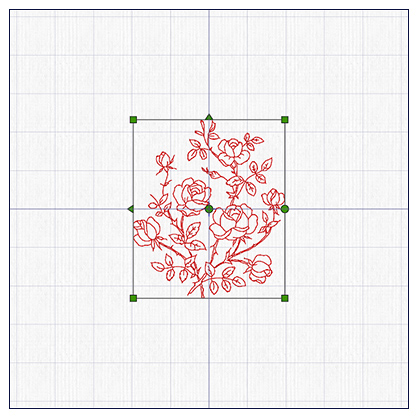
SuperDesign Redwork 1, Design 8-Roses, 4” wide.
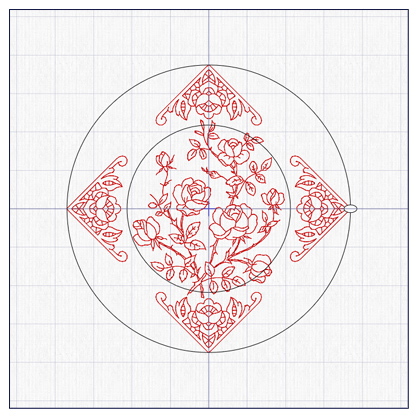
SuperDesign Redwork 1, 2-Floral Corner 1, Rotate 45, Encore to Circle, 4 Repeats.
Zoom as needed to closely inspect stitches, or adjust the placement of objects relative to each other.
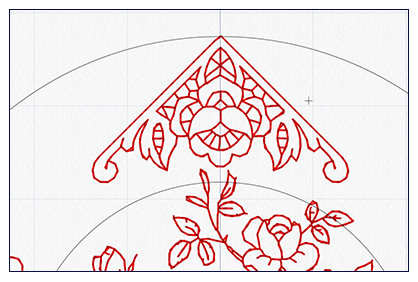
Don't forget to use Life View  to view special metallic threads!
to view special metallic threads!
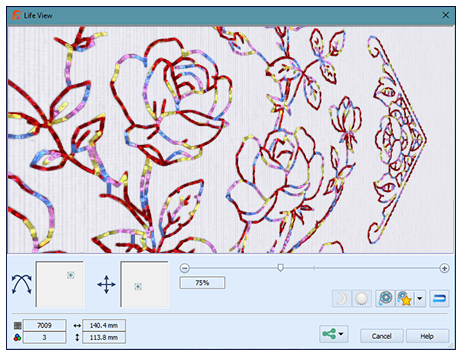
Shown with a metallic holographic thread.
And then use Design Player  to step through your embroidery to see how it will stitch in a live thread preview utilizing your default preferences for Export.
to step through your embroidery to see how it will stitch in a live thread preview utilizing your default preferences for Export.
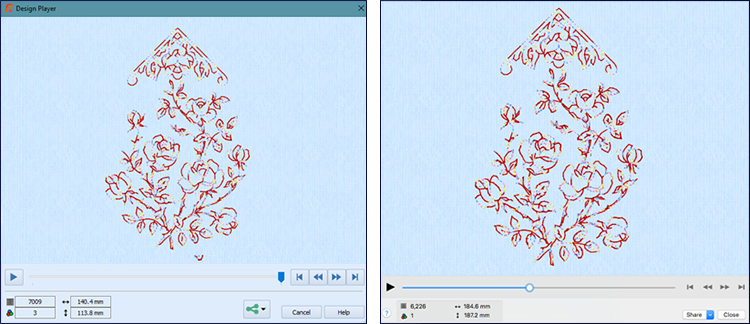
Design Player is very helpful in determining stitch order, to help you decide whether to rearrange the elements stitch sequence!
Next time you're spending a little time customizing or creating embroideries, take full advantage of all the great tools for adusting the view in PREMIER+™ 2 Embroidery software! You'll be amazed at all the ways you can improve your vision!
Did you know...
... that all the threads in the PREMIER+™ 2 Embroidery Thread Databased are matched to the Manufacturer's threads utilizing Red, Green, Blue (RGB) color value mapping.
Have a fabulous day, from the software team at PREMIER+™ 2 Embroidery!
PS:
Join us next month as we envision more ideas for designing unique embroidery with PREMIER+ 2™ Software!