
PREMIER+™ 2 Software Newsletter - February 2021
Welcome to the PREMIER+™ 2 Newsletter. Check out our feature and stick around for some inspiration!
Today's topic is PREMIER+™ 2 Embroidery: Appliqué Lettering.
Feature
Feature

PREMIER+™ 2 Embroidery: Appliqué Lettering
Letters have many shapes and forms in the PREMIER+™ 2 Embroidery System. Letters are design elements in the Embroidery module/app. Their green corner handles let you know you can adjust their properties any number of times and retain the proper stitch quality and density.
In the Letter tab, the Appliqué category offers several styles of appliqué font, and the number of available appliqué style fonts varies according the the level of the software you own. Appliqué lettering is a great option for personalizing clothing or other possesions, designing quilts, or monogramming sheets and pillow cases.
In the PREMIER+™ 2 Embroidery and the PREMIER+™ 2 Embroidery Extra packages, four available appliqué fonts include Athletic Block Patch UC 35-70mm, Bell Patch UC 35-70ML, and Crazy Patch 1 UC 55-120mm.
Fonts not available in your package are shown in grey.
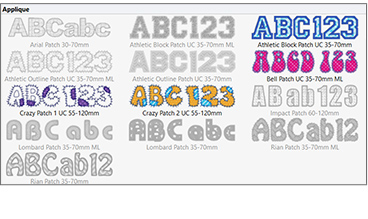 |
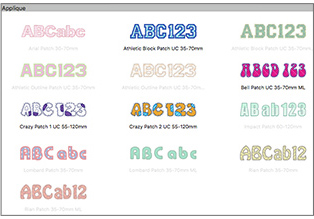 |
| Windows® OS | Mac™ OS |
In the PREMIER+™ 2 ULTRA package, all the listed Appliqué fonts are active.
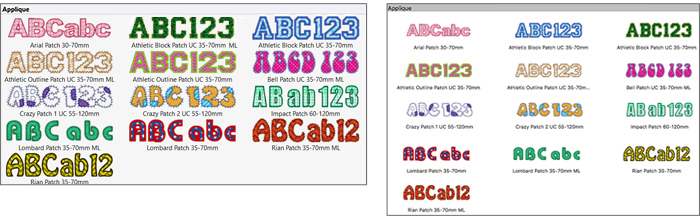
Font names are coded to give you information about how the letters are designed.
Font size is shown as an optimal range best for the individual font, but with some adjustments, you can make letters larger or smaller than the indicated range.
The codes in each name indicate special features such as UC for Upper Case only letters, or ML for Motif Line elements in SuperFonts.
The tables shown below are from the Help system.
| Font Type | |
| 2C - The font uses two colors (also 3C etc.) | NP - Nearest Point font |
| LC - Lowercase only font | UC - Uppercase only font |
| SuperFonts | ||
| CF - Contour Fill | MW - Multiwave Fill | SF - Spiral Fill |
| EF - Echo Fill | QS - QuiltStipple Fill | SH - Shape Fill |
| MF - Motif Fill | RF - Radial Fill | XH - Crosshatch Fill |
Each appliqué font has Stitch Type and Appliqué Fabric Type properties available to change up their look. The Stitch Types will vary according to how the font is designed.
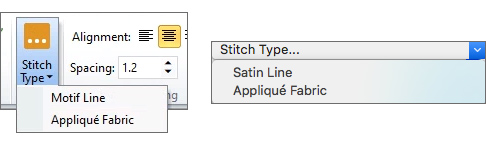
Stitch Types can be set before making the lettering, or adjusted after the lettering is placed by accessing through a right-click menu.
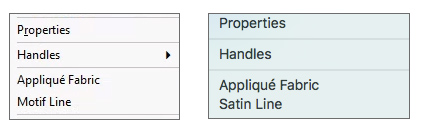
Appliqué lettering can also be shaped using the Letter Shapes menu, as shown here in the Chevron shape.
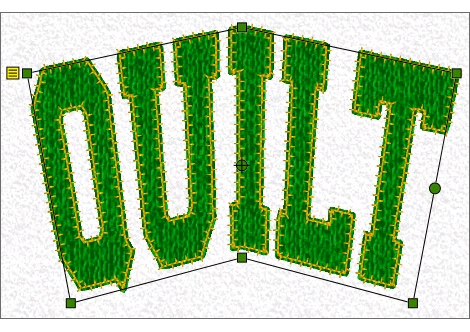
Add in the ability to Export Appliqué Pieces to make files for electronic cutters or print paper templates, and you can be quickly on your way to designing fantastic new projects in the fastest and easiest way.
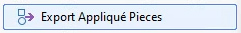 (On the File menu in Mac™ OS)
(On the File menu in Mac™ OS)
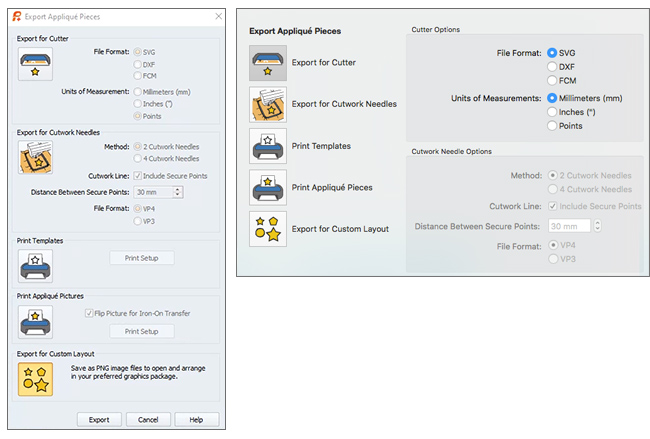
Be sure to visit the Inspiration section for some fun ideas using Appliqué Letters!
INSPIRATION
INSPIRATION
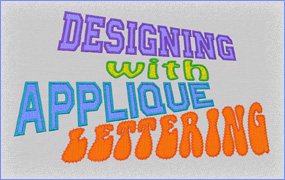
Designing with Appliqué Lettering
How can you design with appliqué fonts to spice up your next sewing project? Here are just a few ideas!
Is someone in your family expecting a new addition? How about an appliqué design for a blanket or the front of Mom's maternity top?
All designs are shown in a 360mm x 260mm hoop size.
Shown below, Arial Patch 30-70mm. Arial Patch is a raw edge appliqué with Triple Stitch border.

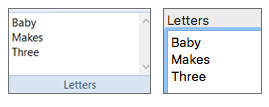
Shape it up in a fun silhouette! Shown in Rounded  .
.
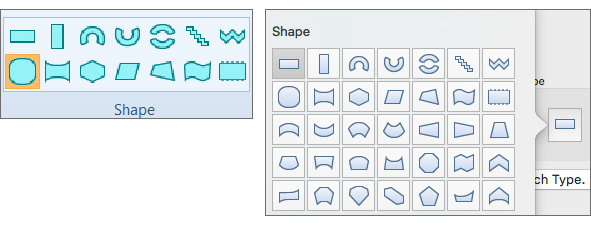
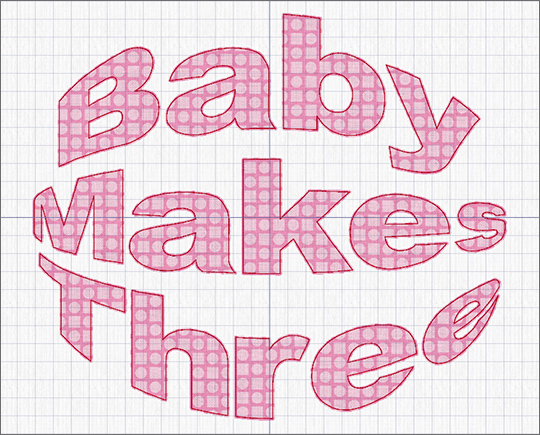
Want to try it in a special Appliqué Fabric to see if you like the way it looks? The right-click menu lets you select from many included fabrics, or you can add your own special backgrounds!
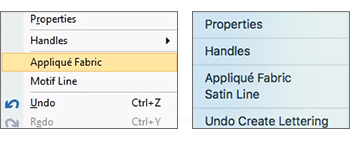
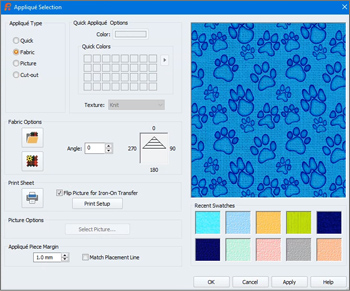 |
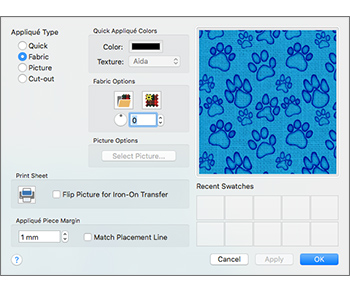 |
| Windows® OS | Mac™ OS |
Shown below in Life View  .
.
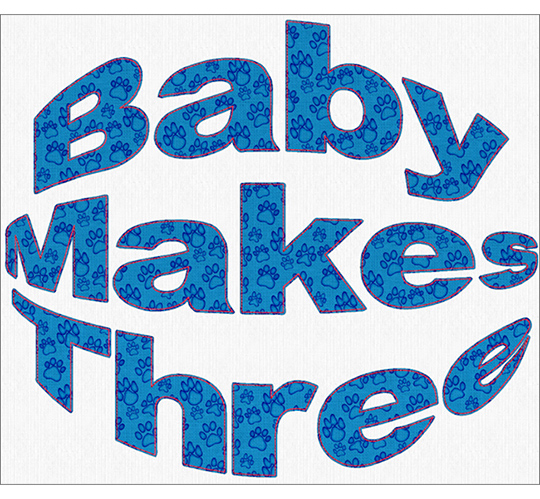
And make sure to use Export Appliqué Pieces  (For Mac™ OS, File menu, Export Appliqué Pieces) so you can use an electronic cutter, paper template, or cutwork needle design to precut all your fabrics to exactly the correct size!
(For Mac™ OS, File menu, Export Appliqué Pieces) so you can use an electronic cutter, paper template, or cutwork needle design to precut all your fabrics to exactly the correct size!
TIP: Apply a fusible web or sheer fusible interfacing before cutting shapes for raw edge appliqués to stop the fray. Alternatively, apply a fray-stopping agent after finishing the embroidery to help secure the cut edges of raw edge appliqué.
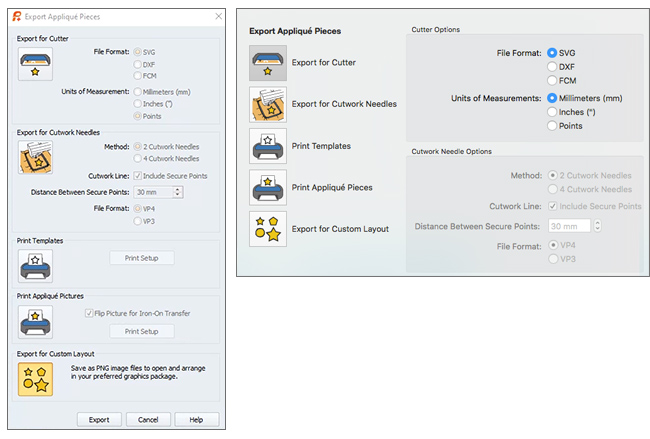
Here are a few other ideas using some of the other Appliqué Fonts!
How about an athletic shirt?

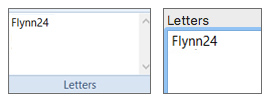
Select the Horizontal Block Shape  , and then Individual, to select, position and manipulate size and placement to suit your needs!
, and then Individual, to select, position and manipulate size and placement to suit your needs!
Change up the Stitch Type for a 3.0mm Satin Line, Density 5.0, and Appliqué Fabric the color of your team.
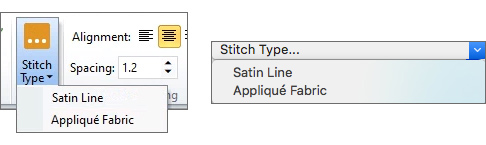

And for something fun and a little off the beaten path, how about some pajamas or a lap blanket with an appliqué statement for impact! Bell Patch UC 35-79mm ML has a Motif Line border that lets you use any decorative stitch!
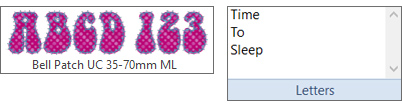
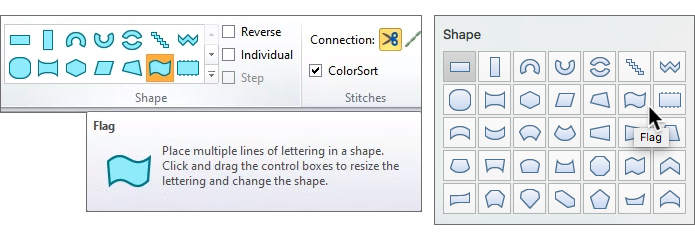
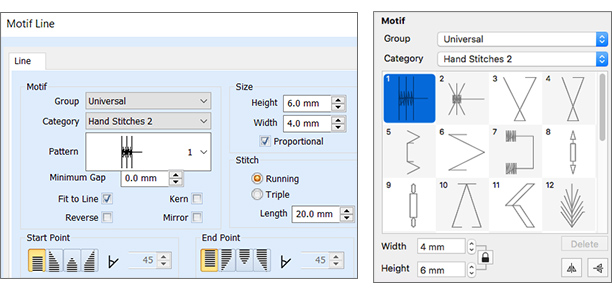
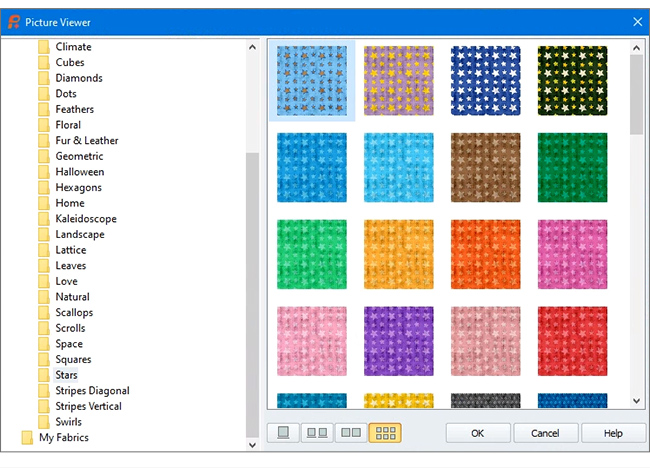
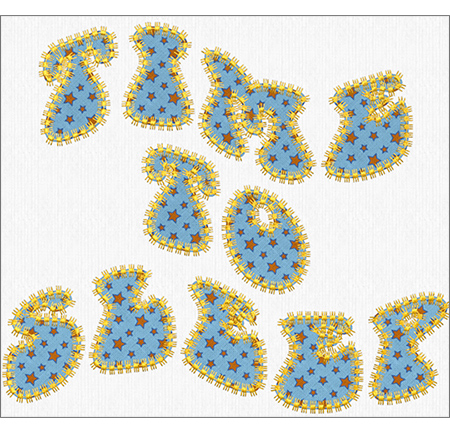

Don't hesitate to speak your piece and make a dramatic statement! Dive in, audition some different looks with Stitch Type, Fabric Type, and adjusting the lettering Shapes, and you'll soon be making an eye-catching declaration!
Did you know...
... that most electronic cutting machines use SVG, DXF, or FCM file types. If your embroidery has the appliqué fabric integrated into its design, a feature of PREMIER+™ 2 Embroidery software, you can save the cutting files to load into your electronic cutter for high precision in adding the appliqué fabrics during the embroidery process!
Have a fabulous day, from the software team at PREMIER+™ 2 Embroidery!
PS:
Join us next month as we experience the new mySewnet™ Embroidery Software!
