
PREMIER+™ 2 Software Newsletter - May 2020
Welcome to the PREMIER+™ 2 Newsletter.
Check out our feature, then stick around for some inspiration!
Today's topic is designing with the Word Sculpt Wizard and Assistant in PREMIER+™ 2 Embroidery.
Feature
Feature

The Word Sculpt Wizard / Assistant
The Word Sculpt Wizard or Assistant in the PREMIER+™ 2 EXTRA or ULTRA packages is designed with your artistic endeavors in mind!
With 344 different outline Shapes, plus the ability to adjust Height, Width and Angle in a lavish number of ways, you'll be able to sculpt your words into beautiful artistic sentiments to enhance your life and delight your family and friends.
Word Sculpt is Wizard / Assistant driven, with lots of options within each step, and so easy to use. Just select one of the many Shapes from the gallery viewer, and you are on your way!
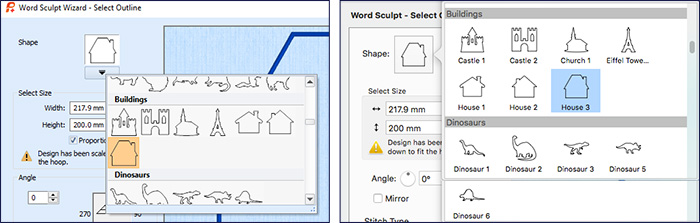
It's simple to adjust the Width and Height, rotate the Angle, or Mirror the shape as desired to enhance your project theme.
Four Stitch Types for the Shape's outline include
Satin Line  ,
Motif Line
,
Motif Line  ,
Running Stitch
,
Running Stitch  or
Triple Stitch
or
Triple Stitch  . Each Stitch Type has individualized Options, which change for each Stitch Type.
. Each Stitch Type has individualized Options, which change for each Stitch Type.
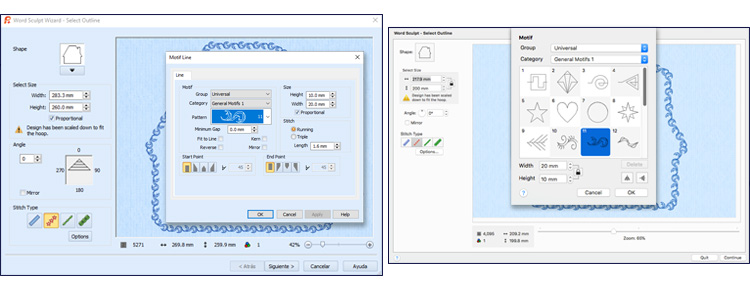
The shape illustrated above is House 3 in Buildings, using Motif Line  , with Motif Group Universal, Category General Motifs 1, and Pattern 11 at default size settings.
, with Motif Group Universal, Category General Motifs 1, and Pattern 11 at default size settings.
Click Next or Continue to reach the second page.
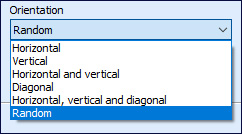 Type in some words or short phrases, adding commas to separate them as you want them to appear in your design.
With additional selections such as Upper Case Only, Use words only once, Margin, Font Size, Random font or your personally selected font, and choices for Color Theme and Orientation, you'll never run out of combinations that bring a colossal number of design variations.
Type in some words or short phrases, adding commas to separate them as you want them to appear in your design.
With additional selections such as Upper Case Only, Use words only once, Margin, Font Size, Random font or your personally selected font, and choices for Color Theme and Orientation, you'll never run out of combinations that bring a colossal number of design variations.
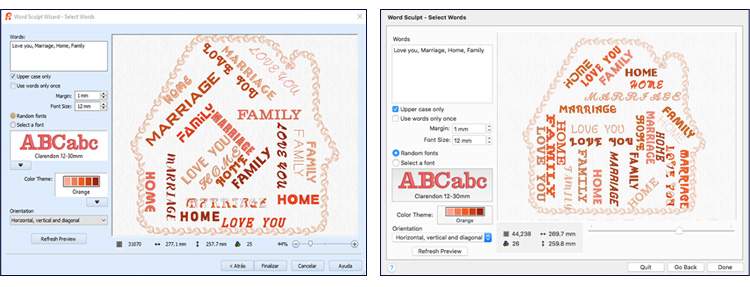
Once you complete the Wizard/Assistant, you can easily change any thread color, or use Restrict Groups and select the individual words to change to a different font, adjust shaping, spacing, and much, much more.
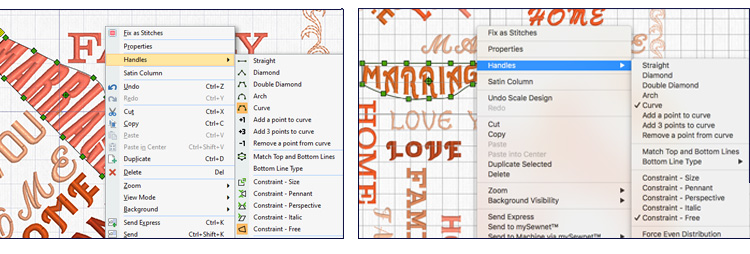
INSPIRATION
INSPIRATION
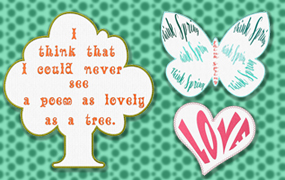
Let your Imagination Take Flight!
Here are some ideas to inspire your Word Sculpt endeavors!
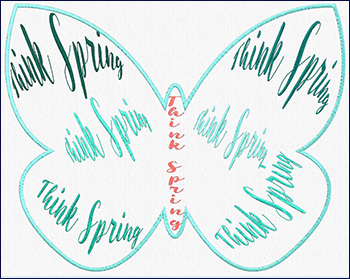
Shape: Animals: Garden, Butterfly 3.
Stitch Type: Satin Line
Words: Think Spring,
Font Size: 12 mm
Select a Font: Script Category, Fable Brush 10-20mm
Color Theme: Teal
Orientation: Random
Adjust the individual words and phrases by using Restrict Groups, and then selecting each phrase in turn.
Use the Handles menu  to reshape some phrases.
to reshape some phrases.
Use the right-click or Properties menu to change the Shape of one phrase to Vertical Block.
How about a poem or verse?
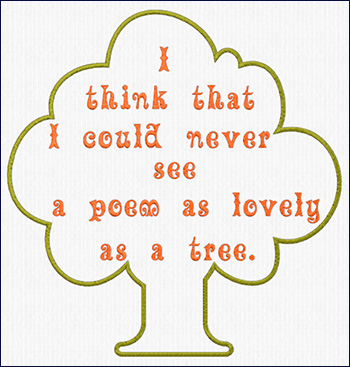
Shape: Plants and Trees, Tree 1
Stitch Type: Satin Line
Words: I, think that, I could never, see, a poem as lovely, as a tree.
Uncheck: Upper Case
Check: Use Words Only Once
Font Size: 18mm
Select a Font: Retro Category, Jingo 25-55mm
Color Theme: Original
Orientation: Horizontal
To adjust the order of the words, use Restrict Groups, then click and drag the words into their positions.
Fine tune vertical spacing with Alignment, Vertical Alignment, Distribute Vertically.
Fine tune the stitch sequencing with Layout Order.
Falling In Love Word Sculpt
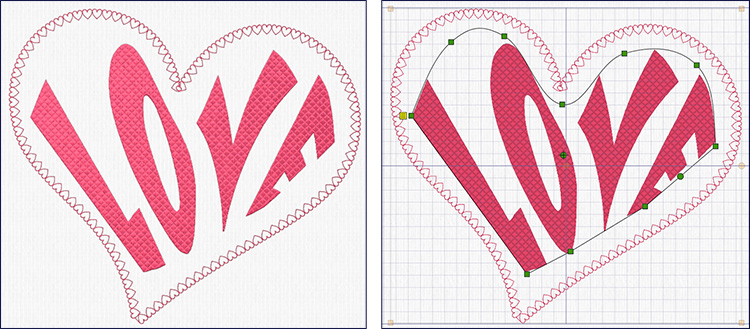
Shape: Shapes and Symbols, Heart 1
Stitch Type: Motif Line (Group Universal / General Motifs 1 / Pattern 6), Mirror and Kern checked
Words: Love
Uncheck: Upper Case
Check: Use Words Only Once
Font Size: 35
Select a Font: Modern Category, Litho UC 20-80mm
Color Theme: Lipstick
Orientation: Horizontal
Use Restrict Groups and select the lettering.
Use the Handles menu  to adjust the Top Line Type to Curved, and add 3 points. Adjust the Bottom Line Type to Diamond.
to adjust the Top Line Type to Curved, and add 3 points. Adjust the Bottom Line Type to Diamond.
Adjust the points to reshape the word into a heart shape, then rotate or move as desired.
With so many shapes to inspire, and so many ways to change them up, dive in and play with the Word Sculpt Wizard / Assistant to see if you can dream up something new and unique to you!
Did you know...
… that the PREMIER+™ 2 Embroidery system fonts automatically add tie stitches and trim commands to simplify the embroidery process?
Have a fabulous day, from the software team at PREMIER+™ 2 Embroidery!
PS:
Join us next month as we experience Encore with all its many creative opportunities!