
PREMIER+™ 2 Software Newsletter - June 2020
Welcome to the PREMIER+™ 2 Newsletter. Check out our feature, then stick around for some inspiration!
Today's topic is PREMIER+™ 2 Embroidery: The Many Facets of Encore.
Feature
Feature

The Many Facets of Encore
Sometimes our designing vision embraces symmetry and uniformity. The Encore function offers several tools for repeating and aligning embroidery elements to give the look of a border or frame, and for creating sequenced series of designs for more artistic form.
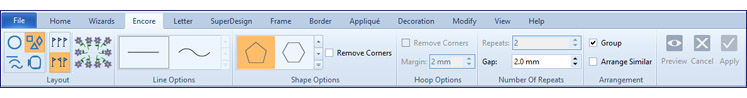
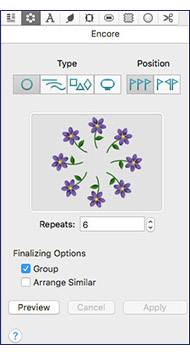
The Encore function is found in PREMIER+™ 2 EMBROIDERY, EXTRA and ULTRA.
Encore tools assist you in making geometric, symmetric, or balancing repeats of
selected embroideries. You can Encore a single design,
or with some Encore Layout types, two or more designs.
You can also encore designs that have been Grouped using the Group command
(  or
or
 ) without having to merge them.
) without having to merge them.
Any embroidery format that opens in PREMIER+™ 2, including the new.evp3 designs loaded from the more than 4500 designs in the mySewnet™ Library, can be Encored and saved.
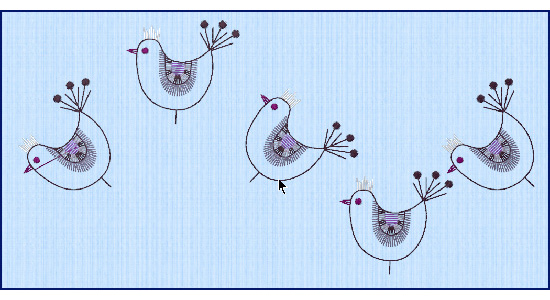
Design 100432040.evp3 from the mySewnet™ Library, Encore to Line  , 5 Repeats
, 5 Repeats
Encore Layouts include
Encore to Circle  ,
Encore to Shape
,
Encore to Shape  ,
Encore to Line
,
Encore to Line  and
Encore to Hoop
and
Encore to Hoop  .
Each Layout gives a unique result, depending on your choices of settings and embroideries.
.
Each Layout gives a unique result, depending on your choices of settings and embroideries.
The settings and number of designs that can be Encored vary for each Layout.
General settings include whether the design orientation for repeats is
Standard  or Mirrored
or Mirrored  in pairs, and whether to Group or Arrange Similar (for more accurate color-sorting when exporting or combining). Generally, you also either set the number of repeats or the Gap as well.
in pairs, and whether to Group or Arrange Similar (for more accurate color-sorting when exporting or combining). Generally, you also either set the number of repeats or the Gap as well.
For Encore to Circle  , select the number of repeats. You may Encore one selected design, or a number of different selected designs.
, select the number of repeats. You may Encore one selected design, or a number of different selected designs.
For Encore to Shape  , select a Shape from the Shape Gallery Viewer, and choose to use a corner design, or to Remove Corners. Encore to Shape can repeat up to two designs within the Encore design. In most shapes, the first design loaded goes at the corners of the shape.
, select a Shape from the Shape Gallery Viewer, and choose to use a corner design, or to Remove Corners. Encore to Shape can repeat up to two designs within the Encore design. In most shapes, the first design loaded goes at the corners of the shape.
For Encore to Line  , select a Line Shape, and then set the number of repeats. You can encore a single design, or a number of different designs which are selected in an informal grouping.
, select a Line Shape, and then set the number of repeats. You can encore a single design, or a number of different designs which are selected in an informal grouping.
TIP: The number of Repeats will always need to equal or exceed the number of designs selected if you want to use all of your chosen designs.
Encore to Hoop  can work with one or two designs, and you can set the distance from inner hoop edge with Margin, and the spacing between designs with Gap. The first design loaded goes at the corners.
can work with one or two designs, and you can set the distance from inner hoop edge with Margin, and the spacing between designs with Gap. The first design loaded goes at the corners.
Use Preview  to test your design and Layout settings. In the Preview step, the designs have a select box (or circle) with adjustment handles for shaping, but are not yet finished into an Encored design.
to test your design and Layout settings. In the Preview step, the designs have a select box (or circle) with adjustment handles for shaping, but are not yet finished into an Encored design.
If you change your mind before you have finalized an Encore, you can always Cancel  .
.
Finalize and generate the new Encore design with Apply  .
.
TIP: When Group is checked in Encore options, the final Encored design will be grouped, and individual elements within will retain their own select boxes.
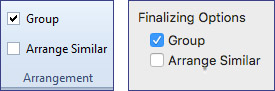
You can then Restrict Groups, and adjust individual elements within the Encored designs! Great for perfecting corners, or making one little fish swim to a different wave than all the rest.
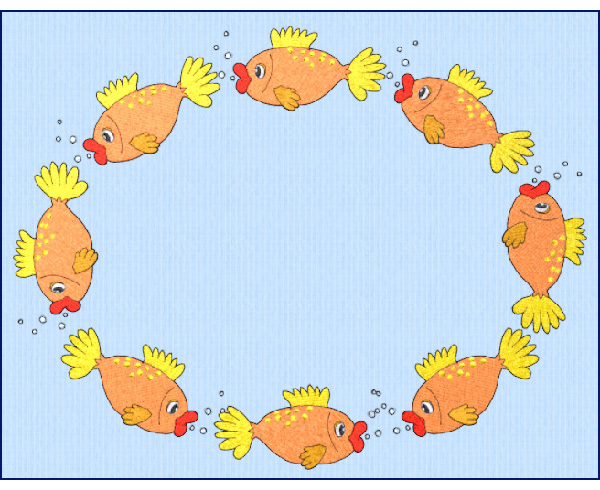
Encore to Circle  , adjusted to Oval, 8 Repeats, using Fish Red Lips.vp4 from Premier+2\Samples\Premier+2Emb\Stitch\Animals. Groups were Restricted, and individual designs flipped.
, adjusted to Oval, 8 Repeats, using Fish Red Lips.vp4 from Premier+2\Samples\Premier+2Emb\Stitch\Animals. Groups were Restricted, and individual designs flipped.
To see additional illustrations of different ways to utilize Encore Layouts, visit the Inspiration page of this newsletter.
About .evp3 and .evp4 designs
Embroidery designs from the mySewnet™ Library are an .evp3 file format. Library designs in .evp3 and .evp4 can be customized, combined, and Saved as special working .evp4 formatted files, to reopen and change as desired. Customized .evp4 files are then Exported as .evp3 or .evp4 to be ready to stitch on any HUSQVARNA VIKING™ or PFAFF® wi-fi enabled embroidery machine while you are logged into an active mySewnet™ Library account.
Designs in .evp3 and .evp4 format cannot be converted to any other embroidery format.
Note: Ribbon Embroideries are not editable in PREMIER+™ 2 software at this time.
To see all of the designs available in the mySewnet™ Library, and to sign up, visit library.mysewnet.com
INSPIRATION
INSPIRATION
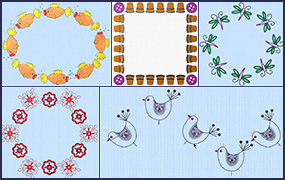
Designing with Encore
We've come up with some types of Layouts in Encore to give you some fresh ideas for designing. Take a look at our compilations, and then give it a try to see how many different looks you can make using Encore in the PREMIER+™ 2 Embroidery System!
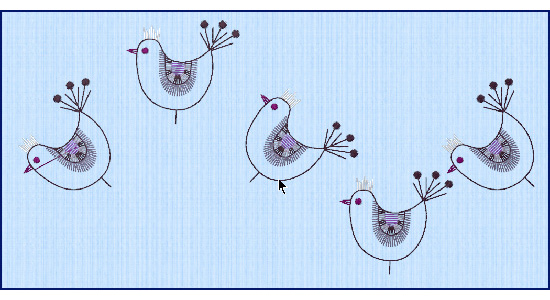
Shown above: Design 100432040.evp3, one of more than 4500 designs from the mySewnet™ Library, Encored to Line  , Line shape 2, 5 repeats.
, Line shape 2, 5 repeats.
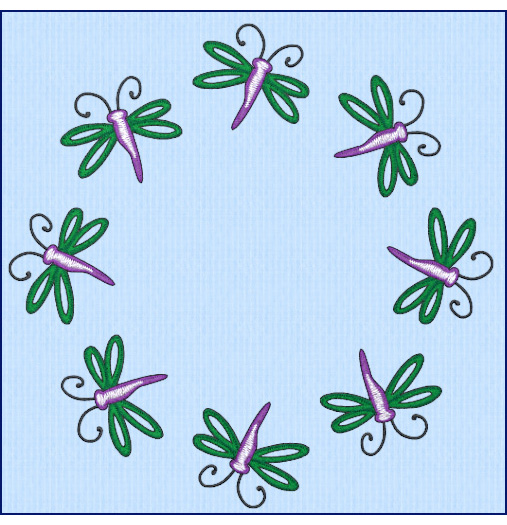
Shown Above: Perky Dragonfly, from the Premier+2 \Samples \Premier+2Emb \Stitch2 \Butterflies and Bugs folder,
Encore to Circle  .
.
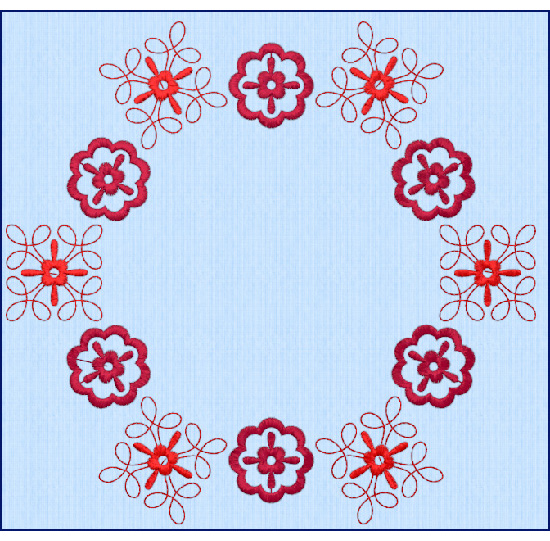
Shown Above: Designs 100466028.evp3 and 100466029.evp3 from mySewnet™ Library (Thread colors changed to RA Rayon 2419 and RA Rayon 2219).
Both selected, Encore to Shape  , Shape 4
, Shape 4  , Gap 2mm, Preview size adjusted until both designs are in use.
, Gap 2mm, Preview size adjusted until both designs are in use.
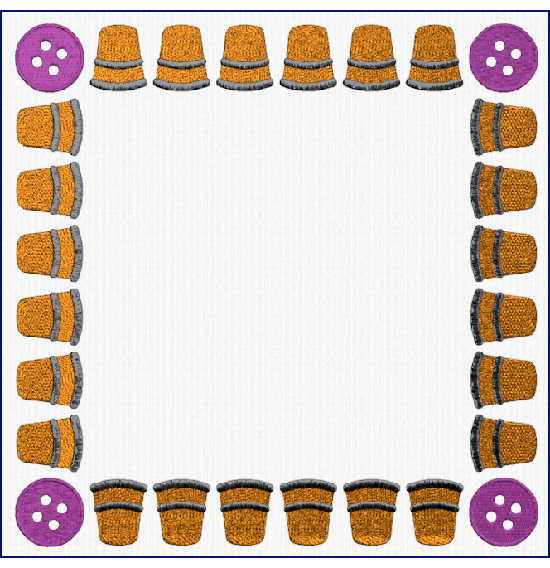
Shown Above: Button (thread RA Rayon 1813 Plum Wine) and Thimble
(Thread RA Metallic J 40 1007 Antique Gold and 7051 Black) from SuperDesigns Home 1 menu, size 1.25”. Select both, then Encore to Hoop  , 2mm Margin and 2mm Gap.
, 2mm Margin and 2mm Gap.
Hope this gives you just a few ideas to get busy with Encore and the many embroidery designs in your stash! Don't forget to check out the mySewnet™ Library, as new embroideries are added every week.
Did you know...
... that you can create your own fonts for use in the PREMIER+™ 2 Embroidery Letter tab in styles such as Appliqué, Line or Pattern Fill, from an Open or TrueType font on your computer with PREMIER+™ 2 QuickFont?
Have a fabulous day, from the software team at PREMIER+™ 2 Embroidery!
PS:
Join us next month while we experience Fun with Letters, as we explore some of the more creative options in the Letters tab!