
PREMIER+™ 2 Software Newsletter - January 2020
Welcome to the PREMIER+™ 2 Newsletter. Check out our breaking information in News, then stick around for some inspiration!
Today's topic is PREMIER+™ 2 Embroidery: Simply SuperDesigns.
News
News

HAPPY NEW YEAR 2020
Happy New Year! We hope that the holiday season went well, and you now have some peace and quiet to get back to your machine and embroidery software.
Feature
Feature

PREMIER+™ 2 Embroidery: Simply SuperDesigns
SuperDesigns are one of the most inspiring and user-friendly features in the PREMIER+™ 2 Embroidery System. Let's take a few moments to embrace their convenience, abundance, and flexibility.
SuperDesigns reside in their own tab in all versions of PREMIER+™ 2 Embroidery, including in Intro, EXTRA and ULTRA. The number of available SuperDesigns is stepped, beginning with a few sets in Intro, and increasing in each software level, with all available SuperDesigns in the ULTRA package.
SuperDesigns are grouped into Categories. The pictures below show the Animals Category for Windows and Mac.

Some SuperDesign sets have additional Style options. Style options vary according to how each set was designed.
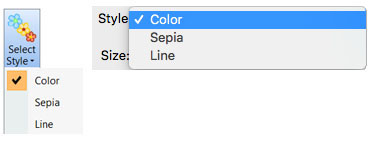
In addition, many SuperDesigns have choices for Stitch Type. Here you see a SuperDesign's Stitch Type options menu for a Satin Column, with additional Stitch selections available.
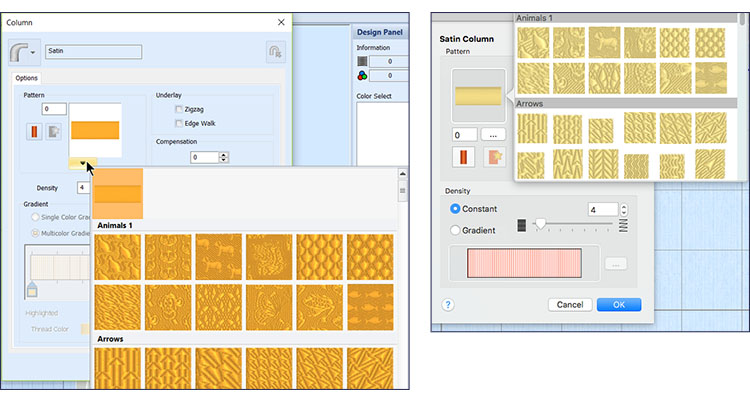
SuperDesigns have other qualities that make them quite adaptable and easy to use across a wide array of projects. When you make a SuperDesign, the select box handles are green. Green handles indicate the selected object is a working element whose density and stitch placement will adjust automatically as you make the object larger or smaller, based on the object outlines. So no matter how large or small, your stitches adjust automatically to be as perfect as the original sizing.
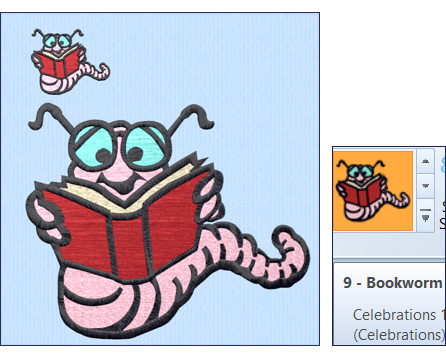
Appliqué SuperDesigns let you change up the Stitch type, background fabrics, and more.
With so many choices and such great flexibility, you can stitch for hours and still have only touched the surface of your SuperDesign options!
INSPIRATION
INSPIRATION

Options with SuperDesigns
So many SuperDesigns, so many options! Here are a few ideas to whet your creativity.
Three Style choices from Animals 1, Design 7, Russian Blue. Shown in Color, Sepia and Line styles.
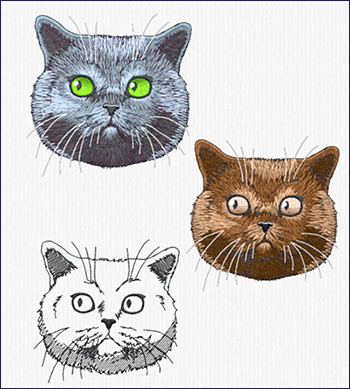
Christmas 1 (Holidays), Design 7 Candlestick, one in Color and one Line.

Animals 2 Applique, Design 8 – Fish shown in Color, and in Line 1 and Line 2, with several different fabrics and Motif Line stitch options.

Make a border with Buttonholes 1, Design 8, Leaves 1.
- On the Home (Design) tab, use Rotate 45
 two times.
two times. - Duplicate
 (Duplicate Selected) to make 4 examples.
(Duplicate Selected) to make 4 examples. - Mirror the two at your left using the Flip handles on the select boxes.
- Select all 4 designs into a temporary selection, then use Alignment, Vertical Alignment, Align Middle, followed by Center in Hoop.

Did you know...
... that the Guides folder, found in Documents, Premier+2, Guides in the Windows OS or Finder, Home folder, and Premier+2 in Mac OS, holds Reference guides with expanded learning resources, Sample Guides displaying different stitch types and embroideries, and User Guides with lots of concise information for getting started with your PREMIER+™ 2 Embroidery System?
Have a fabulous day, from the software team at PREMIER+™ 2 Embroidery!
PS:
Join us next month as we experience the Magic of Modify!