
PREMIER+™ 2 Software Newsletter - November 2019
Welcome to the PREMIER+™ 2 Newsletter. Stick around for some inspiration!
Today's topic is Thread Artistry: Drawing with Stitches in PREMIER+™ 2 Create and PREMIER+™ 2 Sketch.
Feature
Feature
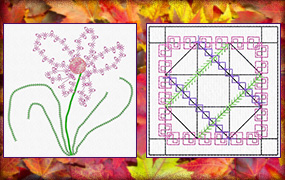
Thread Artistry: Drawing with Stitches in PREMIER+™ 2 Create and Sketch
Embellishing with line and stitch motifs adds a delicate and airy look to embroidery designs. Fashioning our motif stitches for embroidering in a hoop helps us perfect the shaping and placement of stitch elements, and gives us the opportunity to sew the same stitch combination multiple times if so desired.
How can we quickly and easily add lines of motif stitches, or other line-style stitches to our existing embroideries, design over artwork, or as free-hand doodling? In PREMIER+™ 2 ULTRA, Windows version, use the PREMIER+™ 2 Sketch module to load a picture or an existing embroidery, or simply a blank background, and then draw live stitches with the Sketch tools. Select a tool, draw with your computer cursor, and the stitches are placed live as you go.
Select from Running Stitches  ,
Triple Stitches
,
Triple Stitches  or Motif Stitches
or Motif Stitches  .
Then, place them with Draw with Freehand
.
Then, place them with Draw with Freehand  or Straight Line
or Straight Line  tools.
tools.
Designing Line or Motif stitches in PREMIER+™ Create gives you an additional opportunity to edit and fine tune the shaping or selection of stitch patterns, since you are drawing editable objects before exporting as one of many file types for your personal embroidery machine.
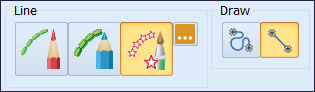
The Sketch-enhanced design shown below is Balance,
from Premier+2\Samples\Premier+2Emb\Stitch. It's embellished in Sketch using a
Motif Line  , and the
Straight Line
, and the
Straight Line  Draw tool.
The Motif is Stitch 12 from Group: Universal, Category: Flowers and Leaves 1, altered to a Width to repeat evenly in the target area.
Draw tool.
The Motif is Stitch 12 from Group: Universal, Category: Flowers and Leaves 1, altered to a Width to repeat evenly in the target area.
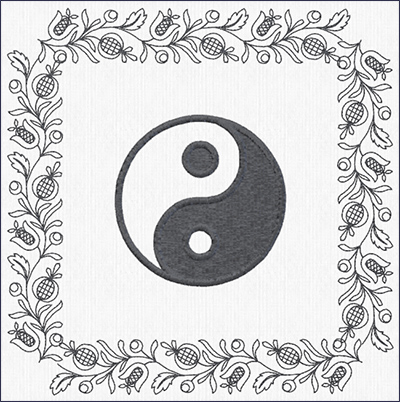
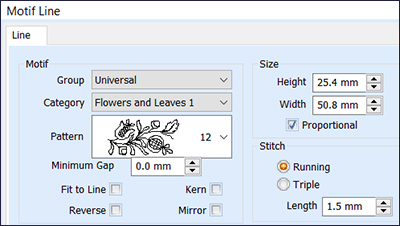
For drawing variable width lines, use the Zigzag and Calligraphy drawing tools on the Free tab in PREMIER+™ 2 Sketch.
In PREMIER+™ 2 ULTRA with both the Windows and Mac versions of PREMIER+™ 2 Create, you can also utilize the Freehand Create tools to draw stitch lines. Designing with Freehand Create adds an element of adjustability, since you are working with editable stitch objects in .edo files!
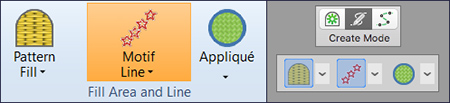
Select a Line type from one of many styles, and use Create Area or Line to turn the cursor into a drawing tool!

Designing Line or Motif stitches in PREMIER+™ Create gives you an additional opportunity to edit and fine tune the shaping or selection of stitch patterns, since you are drawing editable objects before exporting as one of many file types for your personal embroidery machine.
When you want to design around an existing finalized embroidery design in PREMIER+™ 2 Create,
you can bring in existing embroidery designs to use as a guide, using
Insert Embroidery  in the Home tab of Windows version, or
Edit > Insert > Insert Embroidery on Mac.
in the Home tab of Windows version, or
Edit > Insert > Insert Embroidery on Mac.
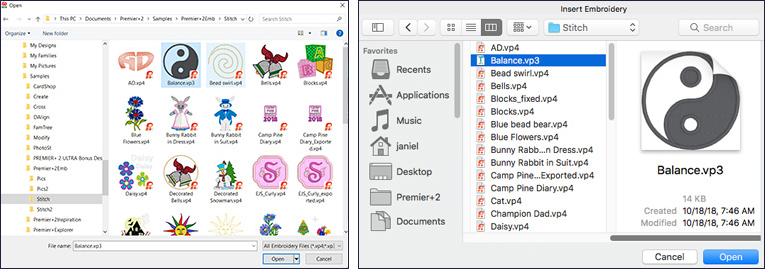
Inserting a finalized embroidery as stitch objects in PREMIER+™ Create can sometimes alter the stitch properties of a closed or finalized embroidery file, since it's recreating the stitch objects from files that have been finalized or flattened to get them ready for an embroidery machine.
To retain an embroidery's original stitch properties, after you Import the embroidery, draw in the additional stitches as desired, and then select and delete the original inserted embroidery. Save your new stitches as an .edo file in case you want to fine tune them later, and then export only the new stitches you want to add to your design.
Use PREMIER+™ 2 Embroidery or PREMIER+™ 2 Modify to load the unaltered original embroidery and your newly added creative stitches together as a final design for your embroidery machine.
Designing with Motif and Line stitches is great fun, and whether you add motifs to enhance an existing embroidery, or make your own new and unique designs, you'll have great fun with the creative opportunities available in PREMIER+™ ULTRA!
INSPIRATION
INSPIRATION

Thread Artistry: Stitch Drawing with Motifs in PREMIER+™ 2 Create and Sketch
Here are some designing ideas for PREMIER+™ 2 Sketch and Create: sketch motif lines over a background, add stitch lines to an existing design, or use straight lines to add extra detail to a quilt block.
Below, stitches sketched over a Background image, showing the image on the left, and with Background Off on the right. Premier+2|Samples|Premier+2Emb|Pics2|Butterflies|Bu14. Stitch motifs are all from the Universal Group. Category Candlewicking 1, Stitch 1; Hand Stitches 1: Stitch 13; and Hand Stitches 1: Stitch 26.
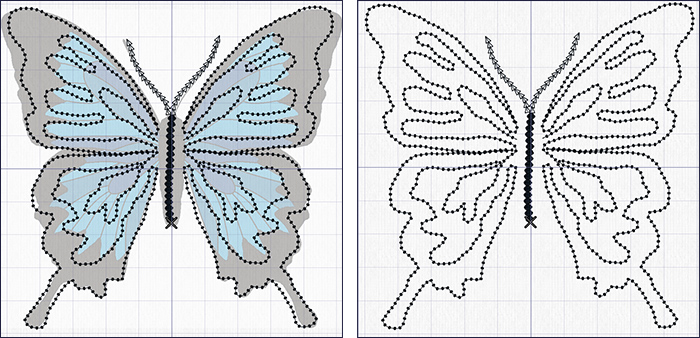
Design half of the butterfly, then copy and mirror your drawing to create the other half!
Hand Drawn Flower in PREMIER+™ 2 Sketch, No Background with a Triple Stitch stem and Motif Stitch petals.
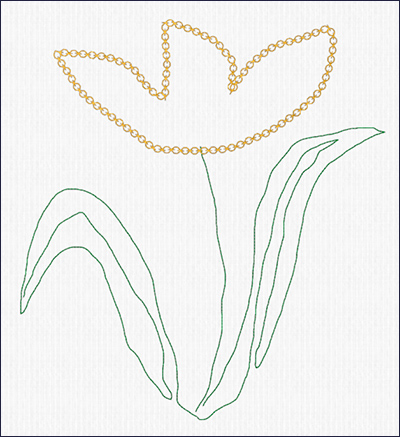
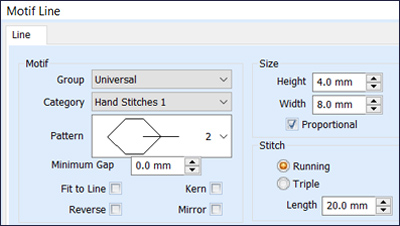
PREMIER+™ 2 Create, Freehand Drawing with Satin Line, Motif Line, and no image or inserted embroidery.
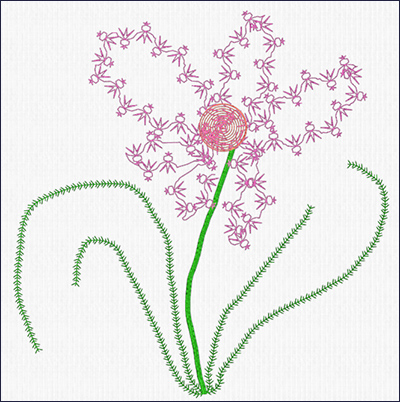
Add some Whiskers to the Cat's Meow!
PREMIER+™ 2 Sketch, Motif Line  (Bean Stitches in Universal),
and Freehand
(Bean Stitches in Universal),
and Freehand  Draw.
Draw.
Premier+2|Samples|Premier+2Emb|Stitch|Cat.
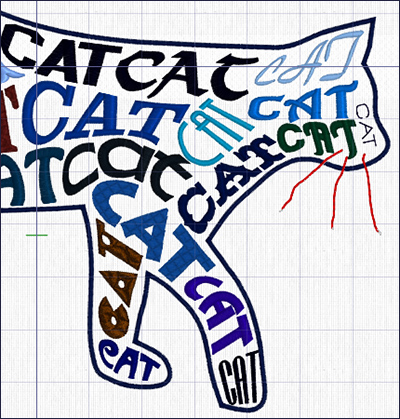
AND, make your own, unique Crazy Quilt blocks!
PREMIER+™ 2 Sketch, Motif Line  , and Straight Line
, and Straight Line  , using
Premier+2|Samples|Premier+2Emb|Stitch2|Quilting|Card Basket as the base.
, using
Premier+2|Samples|Premier+2Emb|Stitch2|Quilting|Card Basket as the base.
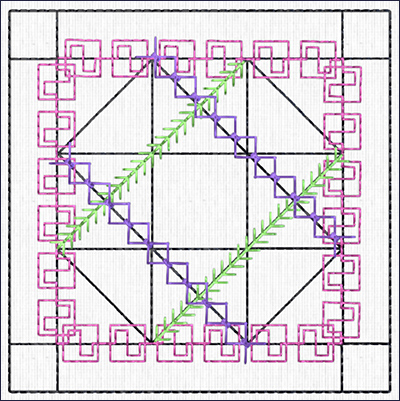
So, open up your PREMIER+™ 2 ULTRA package today, and get some creativity going with those beautiful, decorative Motif stitches!
Did you know ?
PREMIER+™ 2 Sketch designs with live draw-to-stitch tools? Draw a stitch, and it's done and ready to export.
PREMIER+™ 2 Create designs with editable stitch objects. In PREMIER+™ 2 Create, draw or click points to define the outline, click to end the tool, and then see the stitches. Select the stitch object in PREMIER+™ 2 Create for enhanced editing of properties or adjusting placement of nodes!
Have a fabulous day, from the software team at PREMIER+™ 2 Embroidery!
PS:
Join us next month as we experience the sparkling capabilities of the Decoration tab in the version of PREMIER+&trade 2 Embroidery available in the PREMIER+&trade 2 EXTRA or ULTRA packages.