
PREMIER+™ 2 Software Newsletter - March 2019
Welcome to the PREMIER+™ 2 Newsletter.
Welcome to the PREMIER+™ 2 newsletter.
Check out our breaking information in News, and then stick around for some Inspiration!
Today's topic is Quilt Block Wizard / Assistant with Curved Crosshatch, a feature found in the PREMIER+™ 2 EXTRA and ULTRA packages for Windows and Mac.
News
News

NEW VIDEOS
New videos are waiting at the PREMIER+™ 2 Learning Center!
See how to use the Background Wizard and Assistant to create a new garment Background for your embroideries.
Windows MacFeature
Feature

Quilt Block with Curved Crosshatch
Calling all Quilters! Check out one of the amazing options available in the Quilt Block Wizard in Windows, or Quilt Block Assistant in Mac! Curved Crosshatch provides interesting and visually dimensional texture to your quilt-in-the-hoop projects!
The Quilt Block Wizard / Assistant in PREMIER+™ 2 Embroidery Extra offers five styles of block:
 Filled Quilt Block; Inner Embroidery |
 Outline Quilt Block; Filled Inner Shape |
 Filled Quilt Block; Outline Inner Shape |
 Filled Quilt Block; No Inner Shape |
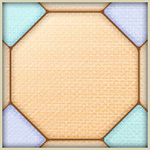 Outline Quilt Block; No Inner Shape |
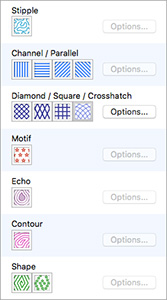 Multiple types of quilting stitch fills can be selected in each of the first four quilt block styles.
Multiple types of quilting stitch fills can be selected in each of the first four quilt block styles.
Curved Crosshatch ![]() , in the Diamond/Square/Crosshatch/ menu, has a diversity of settings options to produce fascinating variations with dynamic curving texture in your quilt blocks.
, in the Diamond/Square/Crosshatch/ menu, has a diversity of settings options to produce fascinating variations with dynamic curving texture in your quilt blocks.
Have you auditioned any of the Curved Crosshatch Fill Stitch Type settings? If you haven't, take some time today to open the Options menu and ‘try out' some of those amazing alternatives!
Use a Curved Crosshatch fill with a Motif Line to add texture to an Inner Shape in your quilt block.
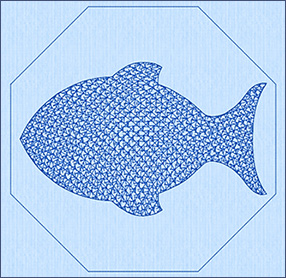
Illustrated above: Outline Quilt Block; Filled Inner Shape, Shape 72
 ,
Curved Crosshatch, Stitch Type Motif Line, Stitch Motif is Universal Group, Hand Stitches Category 3, Pattern 7, Minimum Gap 2.0mm.
,
Curved Crosshatch, Stitch Type Motif Line, Stitch Motif is Universal Group, Hand Stitches Category 3, Pattern 7, Minimum Gap 2.0mm.
INSPIRATION
INSPIRATION

Designing with Curved Crosshatch
How many variations could you dream up when changing the Curved Crosshatch Fills Options in the Quilt Block Wizard in the PREMIER+™ 2 EXTRA or ULTRA systems for Windows and Mac?
Let's check out some different settings to see just how outside the box we can be.
First Creative Option:
Filled Quilt Block; Inner Embroidery, with a default Curved Crosshatch Fill.
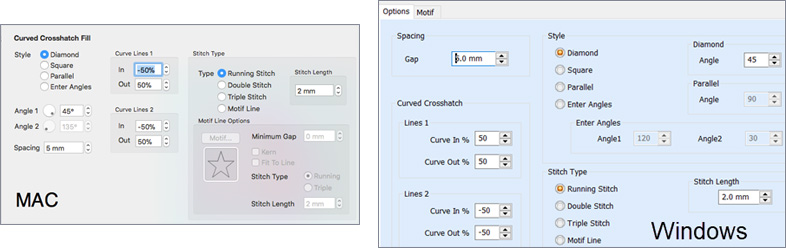
Rose embroidery from Premier+2|Samples|Premier+2Inspiration|Marketing|Flowers.
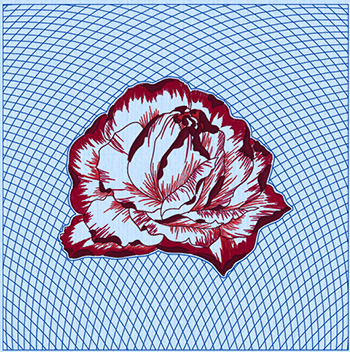
Second Creative Option:
Curved Crosshatch Fill Options changed to: Lines 1, Curve In % 100, Curve Out % 0; Lines 2 Curve In % 0, Curve Out % -100.
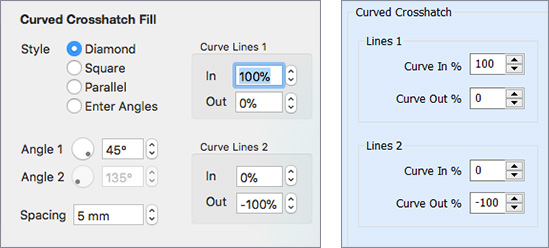
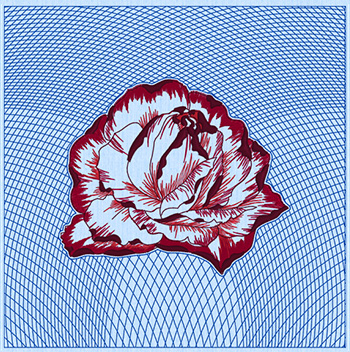
Third Creative Option:
Curved CrossHatch Fill, with Motif Line as Stitch Type, and Spacing/Gap changed to 20, Style to Parallel, and Motif Universal, Flowers and Leaves 1, and Pattern 7.
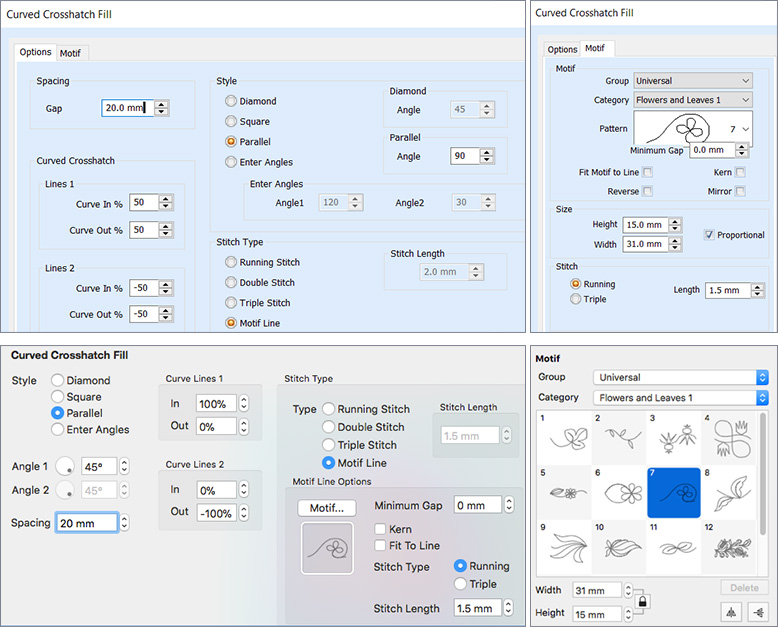

Now that you've seen a few concepts to get you started, dig into the Options for the Curved Crosshatch Fill in the Quilt Block Wizard / Assistant, and you can create virtually unlimited variations of blocks for your quilt-in-the-hoop projects today!
Did you know...
 ... You can transform pictures and photos into puzzle-style maze embroidery with Linear PhotoStitch Embroidery in the PhotoStitch Wizard / Assistant?
... You can transform pictures and photos into puzzle-style maze embroidery with Linear PhotoStitch Embroidery in the PhotoStitch Wizard / Assistant?
Have a fabulous day, from the software team at PREMIER+™ 2 Embroidery!
PS:
Join us next month as we experience the Appliqué tabs to add fabric support, for viewing and sending to electronic cutters, to your existing appliqué designs!