
PREMIER+™ 2 Software Newsletter - November 2018
Welcome to the PREMIER+™ 2 Newsletter. Check out our breaking information in News, then stick around for some inspiration!
Today's topic is Enhancing Embroideries with Frames and Flourishes. Make embroideries stand out with one of the Frames, Corners, SidePieces, or Flourishes in the Frame tab in the PREMIER+™ 2 Embroidery System.
Some frames are available in PREMIER+ 2 INTRO, with additional Frames and Flourishes available in the EMBROIDERY, EXTRA, and ULTRA packages.
News
News

Send from your Machine in 12.3
PREMIER+™ 2 Embroidery version 12.3 will be available very soon. An update for your mySewnet™ enabled embroidery machine will also be available.
From PREMIER+™ 2 Embroidery 12.3 onwards you can send an embroidery from a mySewnet™ compatible embroidery machine to PREMIER+™ 2 Embroidery on your computer. Adjust it, then return it to your machine for stitching.
- On the embroidery machine, load an embroidery.
- In the machine screen, choose the send to software option.
- Select the computer to send to, then send the embroidery. The embroidery will open in a new PREMIER+™ 2 Embroidery window.
- When you have adjusted the embroidery, save the changes to your computer.
- Then use Send to Machine via mySewnet™ to return the edited embroidery to your machine for stitching out.
To send from your machine to PREMIER+™ 2 Embroidery:
- PREMIER+™ 2 Machine must be running on the computer
- You must use a mySewnet™ compatible embroidery machine with the new update installed
- The computer and embroidery machine must be signed in to the same mySewnet™ account.
Feature
Feature
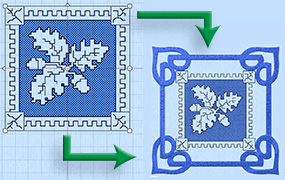
Enhancing Embroideries with Frames and Flourishes
Adding a Frame or other accent stitches can make embroidery leap off the fabric! Whether you wish to add a finishing touch to a quilt block label, highlight a PhotoStitch embroidery, or give designs an elegant touch with Flourishes or Corner pieces, you'll find something for every style in the PREMIER+™ 2 Embroidery System!

Place Frames and Corners around a selected embroidery or within an area of the hoop. SidePieces are placed at the sides of the embroidery or hoop area, and Flourishes are placed above, below, or both above and below a design.
Adjust Frames, Corners and Side Pieces by setting a Margin, or Cropping to snugly fit the selected element.
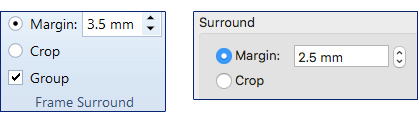
Additional options include setting Stitch Type in many frames to include a fill pattern, or adjusting other properties such as using Gradient, if available in the selected Frame.
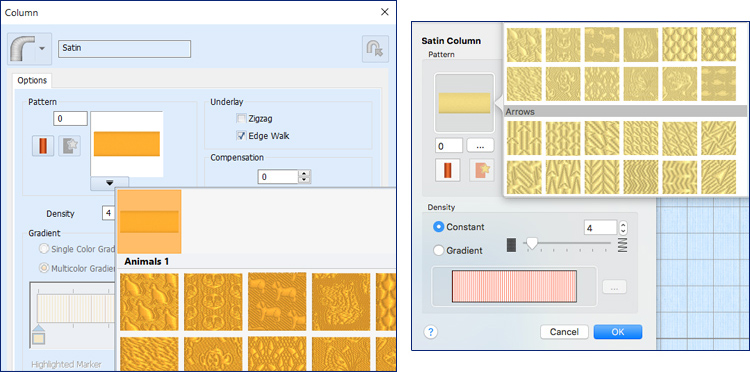
The embroidery designs used here are from the Premier+2|Samples|Cross|Stitch folder.
INSPIRATION
INSPIRATION

Add a Flourish to Your Designs!
We have SO many ways to add pizzazz to our embroideries by selecting different Frames, Corners, Side Pieces, and Flourishes.
Add an Appliqué Frame with a Plain Fabric color, and adjust the Margin to a negative value.
Restrict Groups in the Home tab, and manually adjust the Appliqué Frame to the desired size, letting part of your design lay outside the Frame!

Frame Applique Shields 2, design 1, with a solid red background and red thread color in the satin border.
Corners can add whimsy and help anchor an embroidery, giving it character and style.
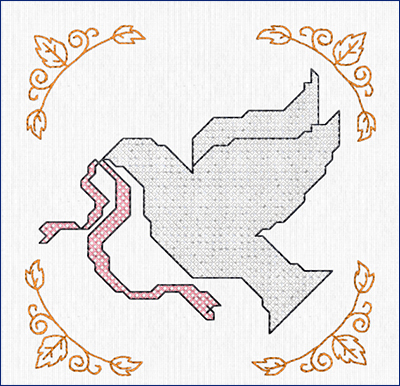
Corners, Light 3, design 3.
Add a touch of elegance as you accent a design with Side Pieces.

Side Pieces, Ornamental 1, design 9.
Round out a sampler with duo Flourishes. Restrict Groups to use the Alignment tools for perfect placement of each element vertically and horizontally!
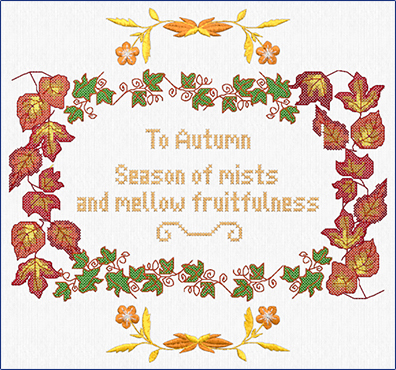
Flourishes, Laurel 1, design 5, Duo.
The embroidery designs used here are from the Premier+2|Samples|Cross|Stitch folder.
Did you know...
...that you can add cutwork needle support to your Project-in-the-Hoop embroideries, such as Key Rings or Luggage Tags, with the Modify module or app in PREMIER+ 2™ ULTRA?

Have a fabulous day, from the software team at PREMIER+™ 2 Embroidery!
PS:
Join us next month as we reveal some fun techniques with Letters and Patterns in PREMIER+™ 2 CrossStitcher!