
PREMIER+™ 2 Software Newsletter - May 2018
Welcome to the PREMIER+™ 2 Newsletter. Check out our breaking information in News, then stick around for some inspiration!
Today's topic is distinctive designing with Motif Stitches.
All motifs pictured are from the PREMIER+™ 2 Embroidery System.
News
News

New videos at the Learning Center
New videos are waiting at the PREMIER+™ 2 Learning Center!
Check how you can import a cross stitch chart into PREMIER+™ 2 Cross Stitcher Windows Mac
Play with the lettering handles to change the text appearance in PREMIER+™ 2 Embroidery Windows Mac
Be sure to view those videos and more at our PREMIER+™ 2 Learning Center.
Feature
Feature

Distinctive Designing with Motif Stitches
Texturize and enhance your embroideries when you select from an abundance of Motif Stitches, available in SEW many places in the PREMIER+™ 2 Embroidery System.
You’ll find Motif stitches wherever you can select and adjust properties for either Line or Fill stitch types.
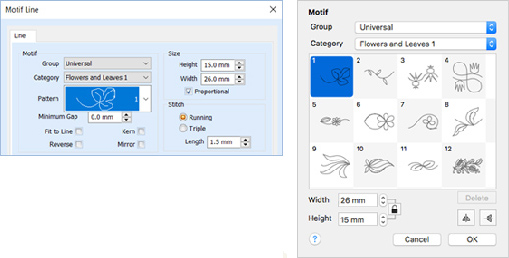
| With hundreds of Motif variations, plus the ability to design your own motifs in the Create module of the PREMIER+™ 2 ULTRA system, you'll be thrilled by the never-ending possibilities for embellishing yourself and your surroundings. | 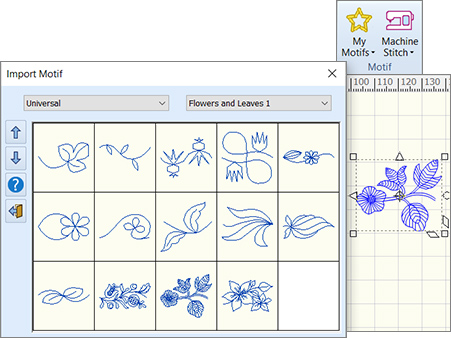 |
You'll discover Motif options tucked into many tools and features in the Embroidery module  .
Motifs are available in SuperDesigns, Borders, Frames and Letters, to name just a few! .
Motifs are available in SuperDesigns, Borders, Frames and Letters, to name just a few!
You’ll also discover them in Object, Borders, and Appliqué in Modify  . .
And, when you step up to Create  in the PREMIER+™ 2 ULTRA module, you’ll discover many artistic opportunities in
Motif Fills in the PREMIER+™ 2 ULTRA module, you’ll discover many artistic opportunities in
Motif Fills  ,
Motif Lines ,
Motif Lines  , Motif-embellished lace, Fill overlays, or
Tapered Motif , Motif-embellished lace, Fill overlays, or
Tapered Motif  stitches
for thick and thin highlights in your special custom designs! stitches
for thick and thin highlights in your special custom designs!
QuiltBlock Wizard / Assistant  and
Word Sculpt and
Word Sculpt  also offer Motif Line features! also offer Motif Line features!
And, don’t forget, free-form Motif stitches are simply a Sketch  (Windows version only), or Freehand or
Precise Create (Windows version only), or Freehand or
Precise Create  line away! line away!
|
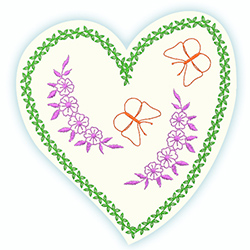 |
INSPIRATION
INSPIRATION
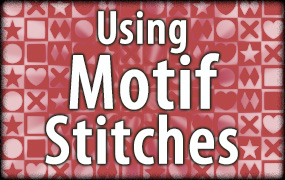
Using Motif Stitches
Here's a challenge for you!
• How many places can you find the Motif options in your PREMIER+™ 2 Embroidery system modules / applications?
• How many creative ideas can you dream up to use the Motifs, once you discover all their dwelling places?
Here are just a few embellishment ideas to get your creativity flowing, using the PREMIER+™ 2 EMBROIDERY and PREMIER+™ 2 ULTRA systems.
Create Shapes with Motif Fills and Motif Borders
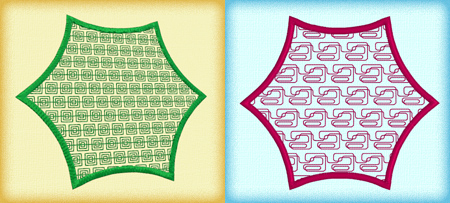
Create uniquely bordered monograms using a single Motif Underline from the Border tab in the Embroidery module, and the Encore to a Circle or other shape.
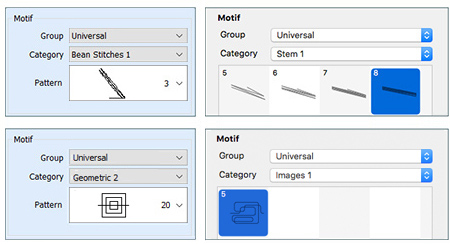
Bordered Monograms
Create uniquely bordered monograms using a single Motif Underline  from the Border tab in the Embroidery module, and the
Encore
from the Border tab in the Embroidery module, and the
Encore  to
a Circle
to
a Circle  or other shape.
or other shape.
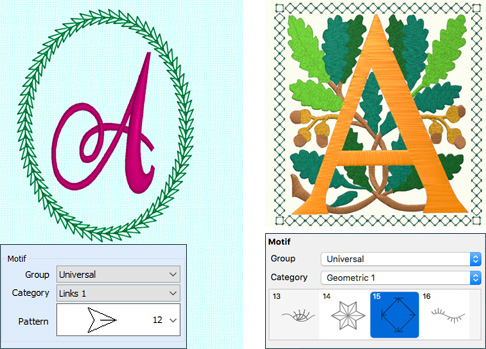
Motif Bordered and Patterned Freestanding Lace
Design elegant and beautiful freestanding netting laces in the Create module. Experiment with various stitches in the Motif Fill overlay and Motif Line border!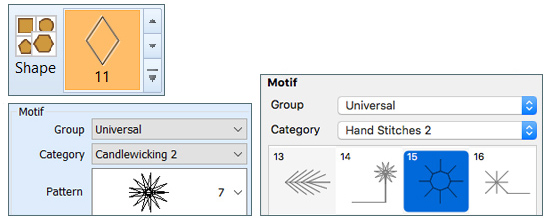
|
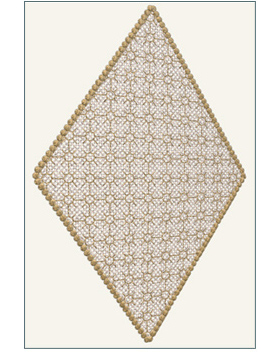 |
Hand-Look Embroidery
Use the new Stem 1 Motifs in the ExpressDesign Wizard / Assistant or in Create's Motif Line, and you can make old-fashioned tea towel embroidery without the "hand", right in the hoop!
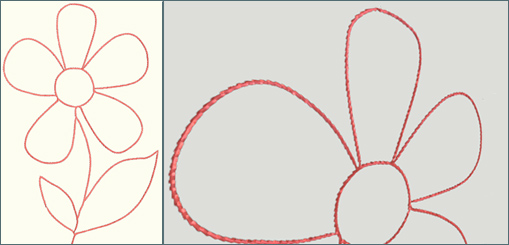
Did you know...
… that you can Send to Machine via mySewnet™, so your embroidery exports directly to the screen of your mySewnet™ compatible Wi-Fi embroidery machines?
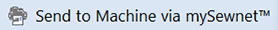
Have a fabulous day, from the software team at PREMIER+™ 2 Embroidery!
PS:
Join us next month as we explore the many options of CrossHatch and Curved CrossHatch Fills!