
PREMIER+™ 2 Software Newsletter - December 2018
Welcome to the PREMIER+™ 2 Newsletter. Check out our breaking information in News, then stick around for some inspiration!
Today's topic is Letters and Patterns in PREMIER+2™ Cross Stitcher.
News
News

12.3 Update
With PREMIER+™ 2 Embroidery 12.3, send an embroidery from a mySewnet™ compatible embroidery machine to PREMIER+™ 2 Embroidery on your computer. Then adjust it, and return it to your machine for stitching out.
Download our PDF instructions here:
Windows:
HV Designer Epic™ & Brilliance™ 80PFAFF creative icon™
Mac:
HV Designer Epic™ & Brilliance™ 80PFAFF creative icon™
Celebrate the festive season with our free Christmas design. See the Free Design section.
Feature
Feature
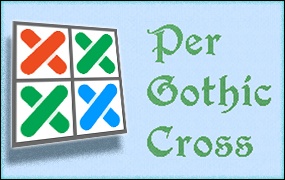
Enriching Embroidery with Cross Stitch Patterns and Lettering
Have you thought of using the PREMIER+2™ Cross Stitcher as an instrument for enriching and enhancing your embroidered projects?
PREMIER+2™ Cross Stitcher's lettering tab has two modes for designing lettering, Fixed Font and True Type Font.
Fixed Font
Fixed Fonts are letters pre-designed at specific sizes and cross-types for ease of use. Letter sets are grouped into Categories of similar styles. The Font info includes the Font name and the size based on the height of the upper case A.
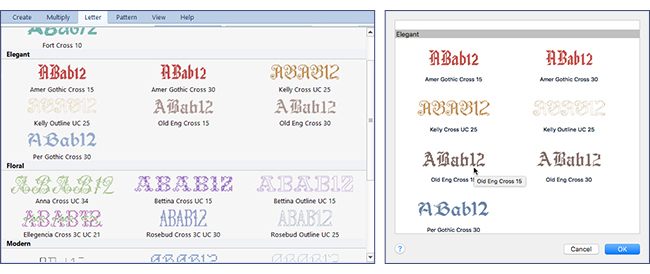
Designing with Fixed Fonts is simple.
- Select a font from the viewer, and then type the desired sentiment into the Letters box.
- If working with multiple lines of letters, select the Alignment as Left, Center or Right
 justified.
justified. - Change any thread colors as desired.
- Click Apply and drag the boxed preview into place, then click outside the letters to finish creating your lettering!
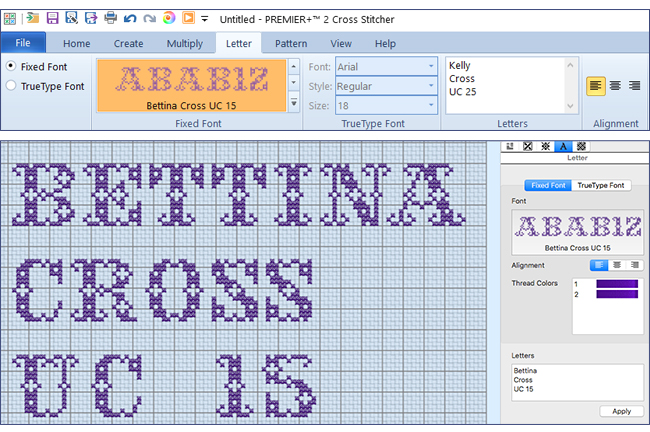
True Type Font
For more creativity in designing Lettering, select the TrueType Font option.
- In the Font selection menu, you can browse the many TrueType and OpenType fonts available on your computer!
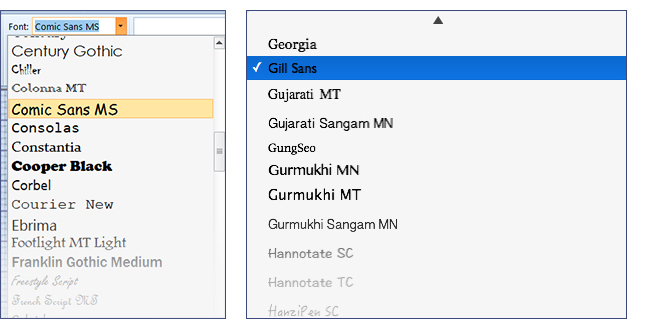
- Use Style or Typeface to access options available in the selected Font.
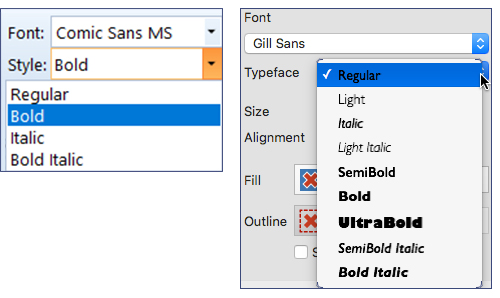
- Select a Size for the letters.
Note: Size is based on the font itself. Some system TrueType and OpenType fonts are larger, some are smaller, and a specific size may be different from font to font. Two fonts are shown below. The font on the left is Comic Sans, and on the right is Consolas, both set at size 18, with a 2mm Cross.
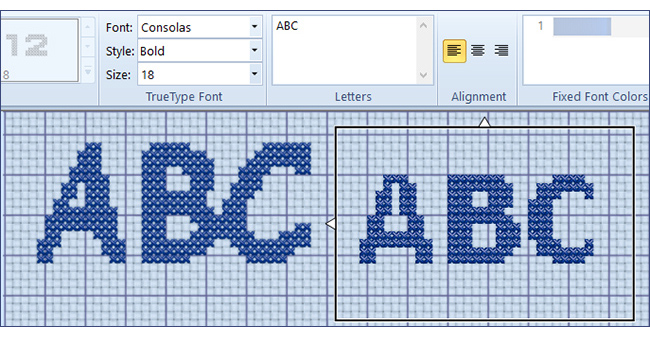
- Typing Letters, and Alignment are the same as with Fixed Fonts
Next step: Choose how you want to design stitches for the lettering.
- Options include No Fill, Cross Fill, or Pattern Fill, with no Outline or a line style Outline.
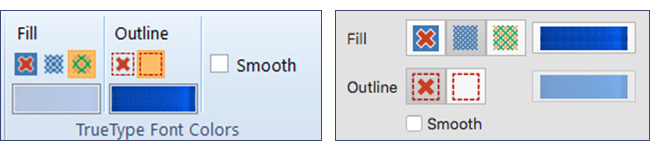
Here is where the creativity can really make you fly!
- Select Pattern Fill, and then hop over to the Pattern tab (
 ), and select one of the many Pattern Fill choices.
), and select one of the many Pattern Fill choices.
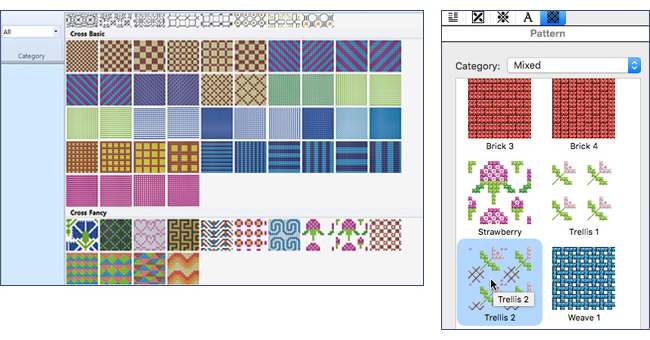
- You can even create your own Pattern Fills using Create New Pattern
 in the Pattern Fill Page.
in the Pattern Fill Page.
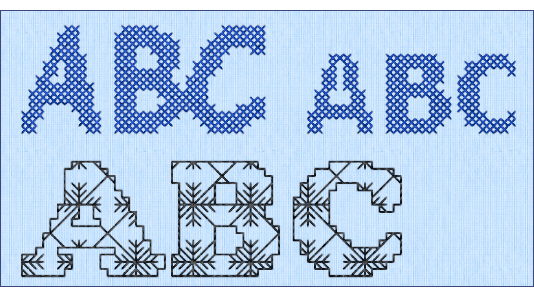
Blackwork Fancy, Snowflake 4 Pattern, with Outline in black thread.
Kick up your next embroidery with letters designed in ways you've never before explored! Step outside the box and add excitement with Cross Stitch Patterns utilizing your operating system's many TrueType and OpenType fonts!
INSPIRATION
INSPIRATION
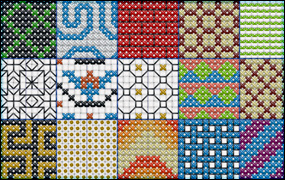
Variations with Patterns
How many interesting variations can you design with the PREMIER+™ 2 Cross Stitcher True Type Font options and Patterns?
Working with a specific Category and Size of font makes designing fast and easy. However, selecting a Pattern and your own TrueType font adds lots of variety and style to your sentiments!
Try a TrueType Font with a Cross Stitch Fill and a contrasting Outline.
Note: The TrueType fonts available on your computer may vary from those shown.
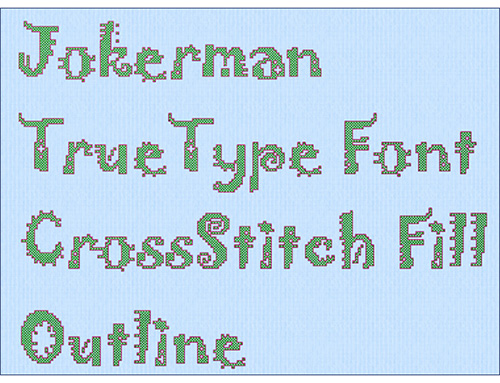
Or, no Cross Fill, just use the Outline.
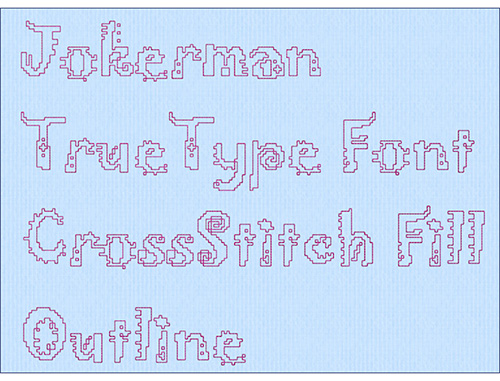
Dip into the various Pattern Fills available in the Pattern Tab!
How about French Knots?
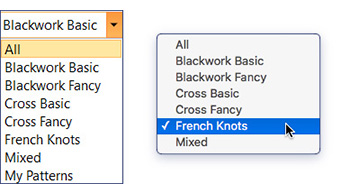
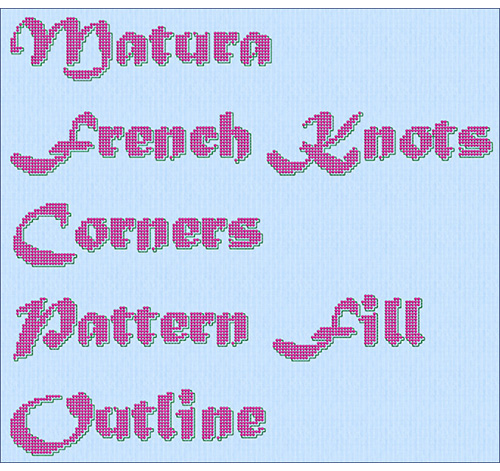
Or a Cross Fancy Pattern Fill may be just the thing you’re looking for!
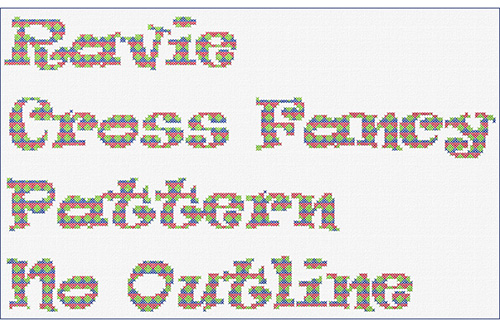
And, you can even dream up your own Pattern designs!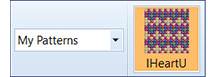
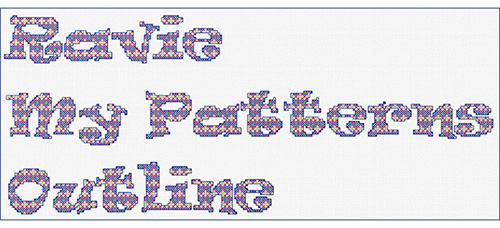
No matter what kind of Cross Stitch Letters emerge from your imagination, you’ll find a little something for everyone in PREMIER+™ 2 Cross Stitcher software!
Free Design
Free Design

Free Design
Celebrate the festive season with this free Christmas design.Download Free Design
Using The Design
Download and open the zip file.
Inside you will find:
- Vp3 file with the exported and color sorted design.
- Vp4 Embroidery file with separated elements.
- EDO file of the design with all the editable elements.
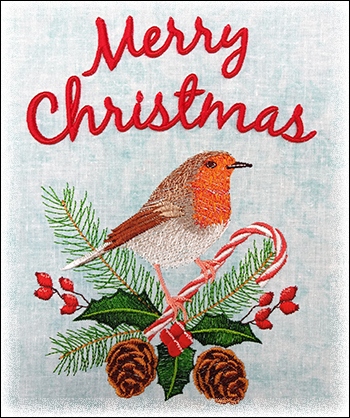
Vp3 Design
Contains the design with its sections combined and edited for a quicker stitchout. The lettering is adjusted to use puffy foam.
 View how it will look on a sweater with the Background Wizard and Life View.
View how it will look on a sweater with the Background Wizard and Life View.

Vp4 Design
This is the same design but all sections have been split into separate elements, so you can adjust parts of the design.
Replace the lettering with your own text or go further and create completely new designs by isolating part of the design and using Encore as in the picture below.
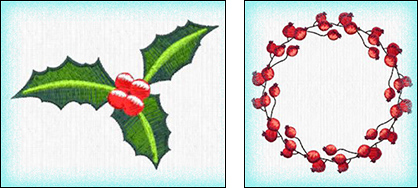
EDO File
Look inside the EDO file to see how the elements of the design were built.
From here you can adjust or modify the objects in the design. For example, decrease the density of the satin in the lettering to stitch it without the puffy foam.
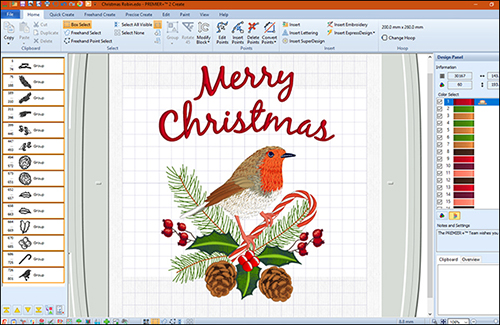
And one last thing: Don't forget have a look at the notes inside the design!
Did you know...
... that you can design with multiple designs in Encore to Line  in PREMIER+™ 2 Embroidery?
in PREMIER+™ 2 Embroidery?
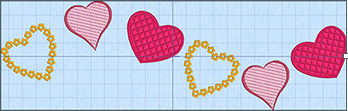
Have a fabulous day, from the software team at PREMIER+™ 2 Embroidery!
PS:
Join us next month as we reveal more blossoming creativity with the Multiply options in PREMIER+™ 2 Cross Stitcher!