
PREMIER+™ 2 Software Newsletter - November 2017
Welcome to the first newsletter for PREMIER+™ 2, the embroidery software for both Windows and Mac computers. Check out our breaking information in News, then stick around for some inspiration! Today's topic is Word Sculpt.
News
News

NEW PREMIER+™ 2
PREMIER+™ 2 was launched last month and is currently spreading around the world. Over the next few months we will take you through many of the new features.
The 12.1 update for PREMIER+™ 2 is now available in Smart Update. It includes blank templates for Project-in-the-Hoop, a sample embroidery font to play with in Import Font from Embroideries, plus various bug fixes.
Feature
Feature
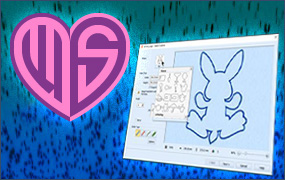
The New Word Sculpt
Want to have a little play with words? Check out the new Word Sculpt ![]() Wizard and Assistant , found in the PREMIER+™ 2 Embroidery Extra module.
Word Sculpt assists you each step of the way as you turn every-day shapes and personalized words into word sculptures!
Wizard and Assistant , found in the PREMIER+™ 2 Embroidery Extra module.
Word Sculpt assists you each step of the way as you turn every-day shapes and personalized words into word sculptures!
Word Sculpt has an abundance of shapes to fit your project needs! From every-day objects, to nature, to childhood dreams, you'll find shapes to inspire and delight your inner artist.
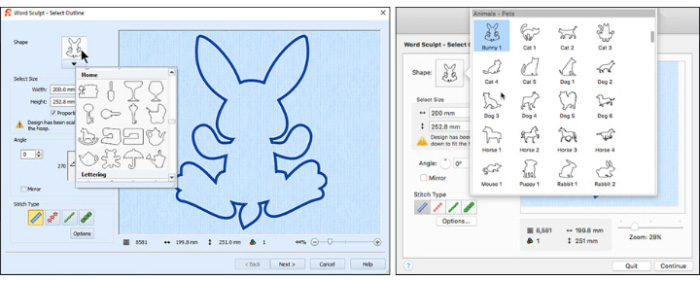
Four Stitch Types give many options for the Shape borders, including Motif Line with more than 1700 stitch types to select from.
Don't see a Motif stitch that's quite right for your vision? In the PREMIER+™ 2 ULTRA package,
you can create and save your own unique Motif stitches and select them in Word Sculpt. The words are the stars of the show!
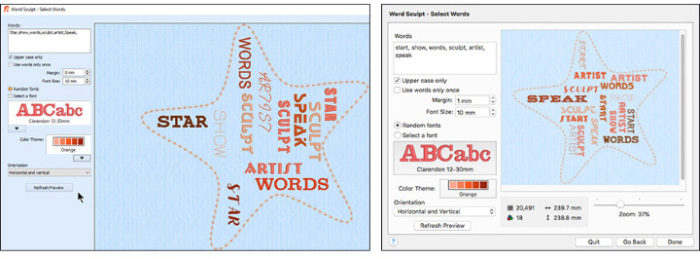
Simply type in your words separated by commas, select from Random font or one of the more than 200 system fonts or your own personal MyFonts,
and you are on your way to stardom! With 21 Color Themes
 and 6 Orientations for your lettering concoctions, you have an infinity of choices for styling your Word Sculpt designs!
and 6 Orientations for your lettering concoctions, you have an infinity of choices for styling your Word Sculpt designs!
Not sure of your arrangement? Use Refresh Preview to create a new look each time you select it, so you never run out of choices for your design.
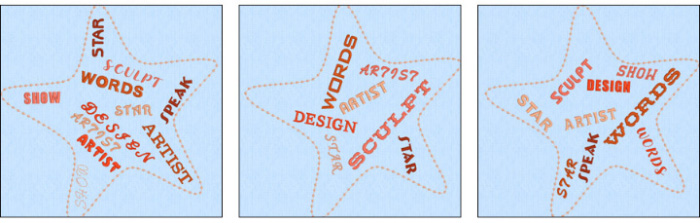 Best of all, just because you click Finish doesn't mean you can't change your mind! The Word Sculpt Wizard can be just the beginning of your creativity!
Best of all, just because you click Finish doesn't mean you can't change your mind! The Word Sculpt Wizard can be just the beginning of your creativity!
INSPIRATION
INSPIRATION
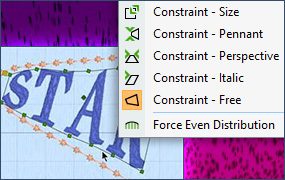
Playing with lettering
World Sculpt generates a Grouped design with each word enclosed in a Constraint-Free select box with a curved top and bottom. Want to mix things up or reshape your styles?
Simply Restrict Groups or Ungroup, select a word and click the Handles Menu  to adjust, change and shape your words to fit your paradigm! Or, add a few new words (or even SuperDesigns), if you so prefer.
to adjust, change and shape your words to fit your paradigm! Or, add a few new words (or even SuperDesigns), if you so prefer.
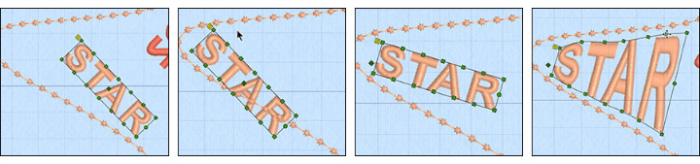
You can also use the alternative context to open Letter Properties, and select a different font altogether! With the system fonts, plus all the fonts you design yourself, you'll never run out of ideas.
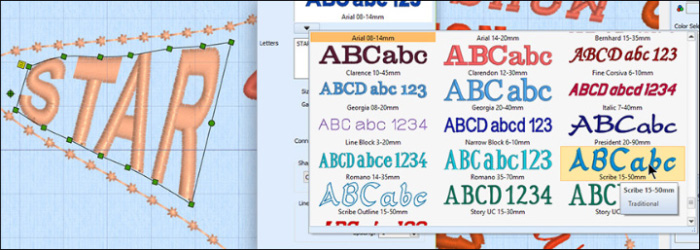
You can express yourself with any color, pattern or shape your heart desires!
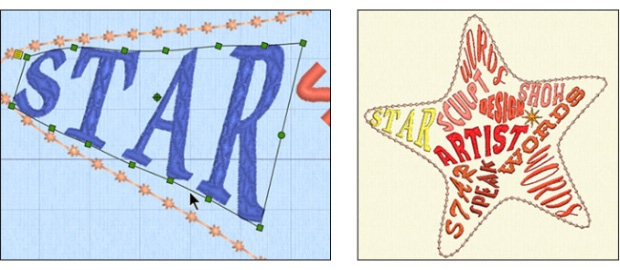
So, on that note, don't be a chicken. Be a Wise Owl. Have Something to Hoot About! It's a whale of a lot of fun. If you haven't see all the great new features in the PREMIER+™ 2 Embroidery program, swing on by to your nearest dealership and get a demo today!
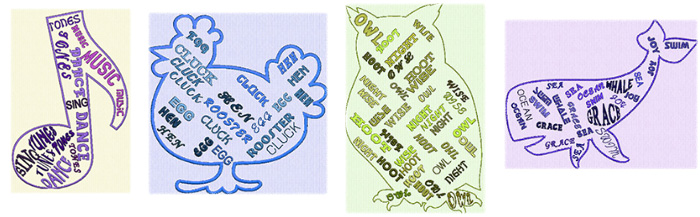
Did you know...
… that if you create any lettering in either PREMIER+™ or PREMIER+™ 2 Embroidery and then save it as a VP4 file, then when you reopen it the lettering remains fully editable. Change colors, place, rotate or stretch it using many of the lettering shapes available and you can return another day to make as many tweaks as you wish.
Have a fabulous day, from the software team at PREMIER+™ 2 Embroidery!